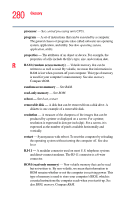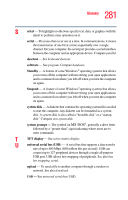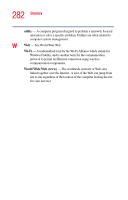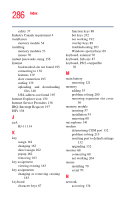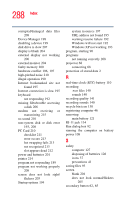Toshiba Satellite A105-S2091 User Manual - Page 285
FCC Notice Declaration of Con, FAT File Allocation Table
 |
View all Toshiba Satellite A105-S2091 manuals
Add to My Manuals
Save this manual to your list of manuals |
Page 285 highlights
285 Index computer-friendly 40 error messages device driver conflict 196 general hardware problem 196 non-system disk or disk error 193, 208 problem with display settings/ current settings not working with hardware 205 program has performed an illegal operation 190 warning resume failure 192 Error-checking 207 Ethernet LAN port 135 expansion memory slot 56 exploring the desktop 128 external monitor not working 206 mouse 70 external diskette drive connecting 73 external display, adjusting 70 F FAT (File Allocation Table) 207 FCC Notice "Declaration of Conformity Information" 3 FCC requirements 4 file extensions 95 file, backing up 86 files backing up 96 printing 96 restoring 97 saving 93 fingerprint enrollment 176 Fingerprint Authentication Utility 176 FN keys 88 Fn-esse using to assign keys 161 Fn-esse program 159 assigning a key 159 using drag-and-drop 160 function keys 88 H hardware conflicts 196 resolving 198 headphones using 142 Help and Support Windows XP 195 Hibernation mode 75 configuring 79 starting again from 81 hot key display brightness 240 display modes 240 Hibernation mode 239 instant password security 235 keyboard 242 keyboard overlays 242 password security 235 power usage mode 237 Standby mode 238 volume mute 234 hot key power usage mode 119 hot key utility 167, 168 hot keys 235 I icon 129, 130 desktop 130 Internet Explorer 130 moving to desktop 129 recycle bin 130