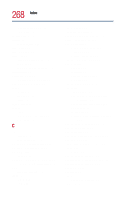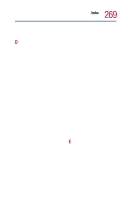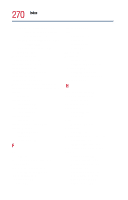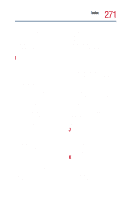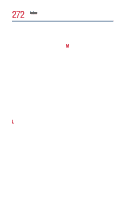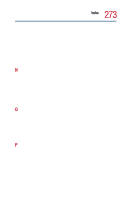Toshiba Satellite Pro 6000 User Guide - Page 270
FAT File Allocation Table, FCC Notice Declaration
 |
View all Toshiba Satellite Pro 6000 manuals
Add to My Manuals
Save this manual to your list of manuals |
Page 270 highlights
270 Index problem with display settings/ current settings not working with hardware 215 program has performed an illegal operation 202 warning resume failure 204 WinDVD 221 Error-checking 216 Ethernet LAN port 134 expansion capability 64 expansion device 64 expansion memory cover 34 expansion port 179 exploring the desktop 127 Export Administration regulation 11 exposure to radio frequency radiation 8 external mouse 60 external device connecting 166 external diskette drive connecting 62 external display adjusting 178 external display, adjusting 58 external monitor not working 215 using 174 external speakers 63 F fan CPU 29 FAT (File Allocation Table) 216 fax branding 5 FCC Notice "Declaration of Conformity Information" 3 FCC requirements 4 file extensions 92 file names 91 file, backing up 82 files backing up 102 printing 92 restoring 103 saving 90 FN keys 84 Fn-esse 50 starting 182 using to assign keys 184 Fn-esse program 182 assigning a key 182 using drag-and-drop 183 function keys 84 H hard disk drive light 37 hardware conflicts 207 resolving 208 headphone jack 28 headphones connecting 63 using 144 Help Windows XP 206 Hibernation enabling 195 Hibernation mode 52, 105, 108 configuring 109 starting again from 110 Hibernation mode hot key 243 hot key display modes 244 external display output 177 Hibernation mode 243 keyboard 245 keyboard overlays 245 power usage mode 241 Stand By mode 242 volume mute 239