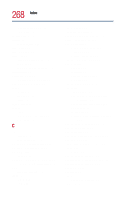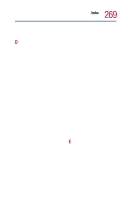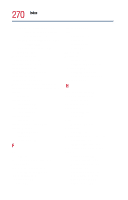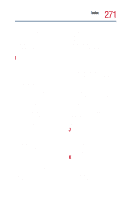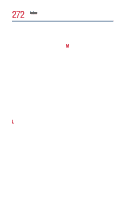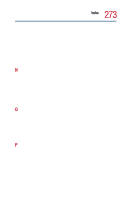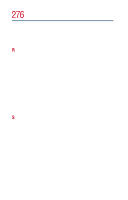Toshiba Satellite Pro 6000 User Guide - Page 272
Microsoft Support Online Web site, Mobile Extension Service - memory upgrade
 |
View all Toshiba Satellite Pro 6000 manuals
Add to My Manuals
Save this manual to your list of manuals |
Page 272 highlights
272 Index removing 186 key assignment viewing exising 185 key assignments changing or removing exisiting 186 keyboard 35 character keys 83 connecting 166 function keys 84 hot keys 245 not working 203, 213 overlay keys 85 PS/2-compatible 30 unexpected characters 213 Windows special keys 85 Keyboard and display features 34 keyboard features 34 keyboard indicator panel 36, 37 keyboard, external 59 keyboard, full-size 83 keyboard, PS/2-compatible 59 L LCD display 35 LCD power-saver 52 left side 31 light AC power 36 cursor control 37 hard disk drive 37 main battery 37 numlock 38 on/off 36 SelectBay indicator 37 light, wireless indicator 37 lighting 42 lights, indicator panel 36 lock battery 33 PC Card 32, 34 lock cable, PORT-Noteworthy computer 31 M main battery light 37 make sure you have everything 27 memory adding 64 expansion slots 66 problem solving 211 memory module 33 133 MHz FSB DDRAM 64 installation 66 removing 69 memory module sizes 65 microphone 142 external, connecting 63 Microsoft Support Online Web site 207 Mobile Extension Service 192 modem connecting to a telephone line 78 determining COM port 132 problem solving 230 resetting port to default settings 132 upgrading 132 modem port 30 module battery 33 memory 33 modules Wi-Fi Mini PC 178 monitor 30, 55 connecting 56, 57 connecting external 176 external connecting 166