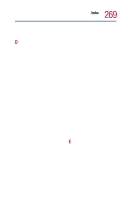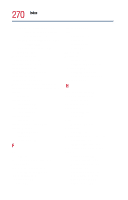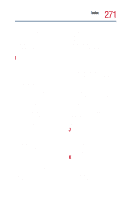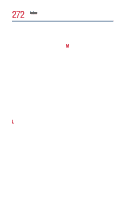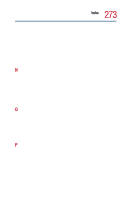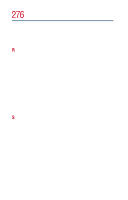Toshiba Satellite Pro 6000 User Guide - Page 274
DVD-ROM Root or Title menu, USB Universal Serial Bus
 |
View all Toshiba Satellite Pro 6000 manuals
Add to My Manuals
Save this manual to your list of manuals |
Page 274 highlights
274 Index RGB 30, 55 serial 30 USB (Universal Serial Bus) 29 video-out 31, 55 video-out, connecting to 56 Port Replicator 192 posture 41 power alarms 119 computer will not start 203 options 126 problem solving 211 taking care of your battery 123 turning on 48 universal power supply 247 power button 35, 48 Power Management 189 running on batteries 191 power mode creating new 191 customizing 191 power off Shut down command 105 power off guidelines 52 power on and off alternate methods 104 power source 45 power usage mode hot key 125 power usage modes 125 powering down using Standby 111 powering off 105 precautions 44 other computer use 43 printer choosing a driver 171 connecting a parallel 170 local, connecting 61 problem solving 229 set up 171 using 169 printer, serial 30 printing a file 92 problem solving AC power 212 accessing disk drives 203 battery charge does not last 213 battery not charging 212 can't insert diskette in drive 217 can't read a diskette 218 cannot access CD/DVD 218 changing display properties 215 checking device properties 210 compact discs not running correctly 218 computer hangs when PC Card inserted 228 computer will not power up 203 contacting Toshiba 233 corrupted/damaged data files 217 Device Manager 209 disabling a device 209, 210 disk drive is slow 216 display is blank 214 DVD-ROM controls are gray 219 not functioning properly 221 video content poor 220 DVD-ROM performance is poor 219 DVD-ROM Root or Title menu does not open 219 DVD-ROM slow playback 220 DVD-ROM/CD-RW performance is poor 219 DVD-ROM/CD-RW drive tray doesn't eject 218 external display not working 215 external keyboard not working 213