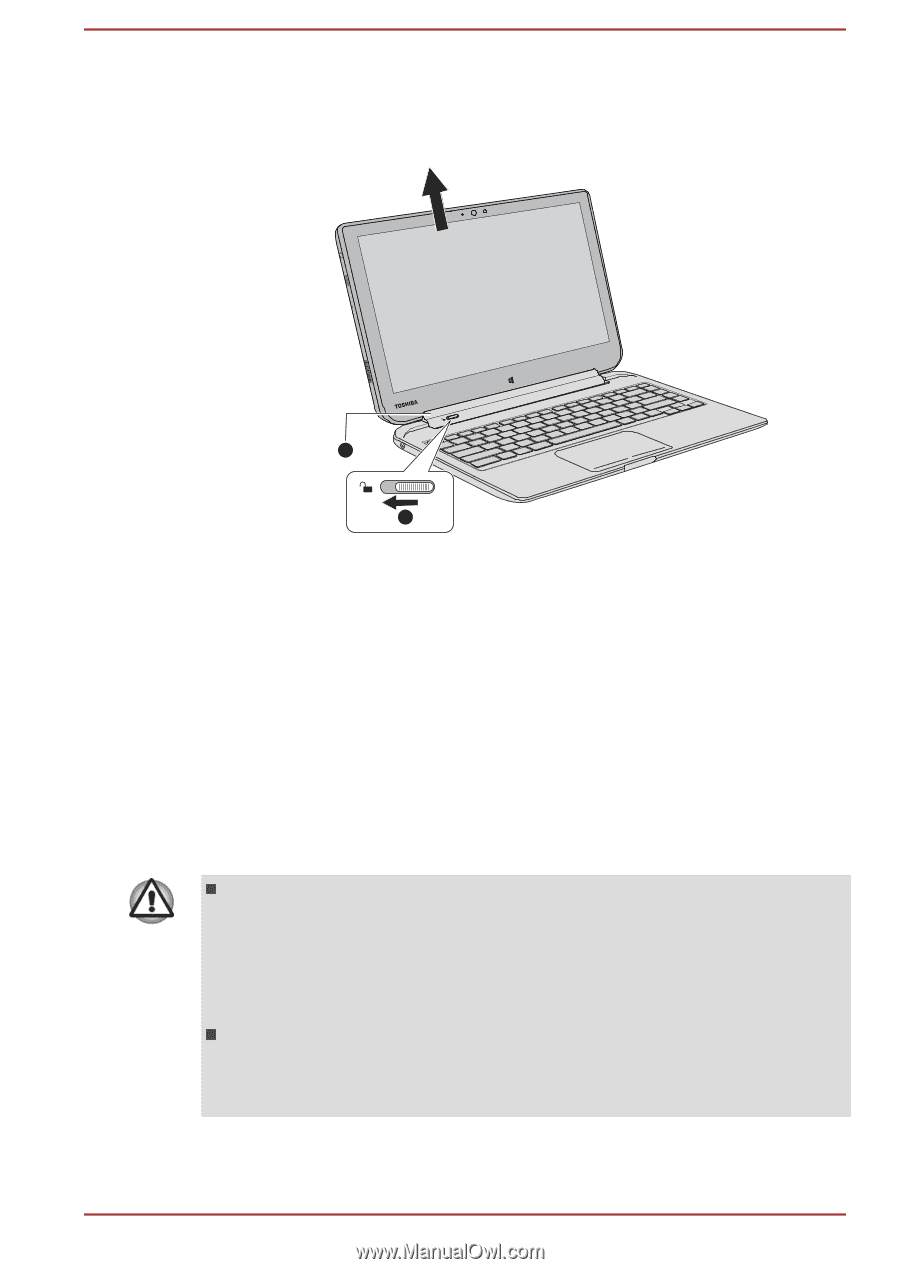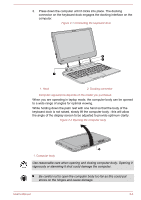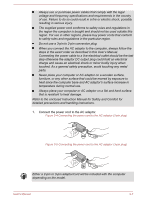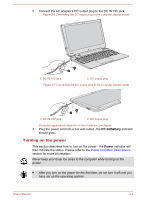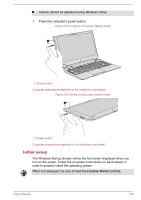Toshiba Satellite W30t User Manual - Page 23
Connecting the AC adaptor, Release latch - convertible
 |
View all Toshiba Satellite W30t manuals
Add to My Manuals
Save this manual to your list of manuals |
Page 23 highlights
2. Slide and hold the Release latch to the left (unlock position) and then slowly lift the computer to release it from the computer holder and completely off the keyboard dock. Figure 2-3 Removing the computer from the keyboard dock 2 1 1. Release latch 2. Computer holder Computer appearance depends on the model you purchased. Connecting the AC adaptor Connect the AC adaptor when you need to charge the battery or you want to operate from AC power. It is also the fastest way to get started, because the battery pack will need to be charged before you can operate from battery power. The AC adaptor can automatically adjust to any voltage ranging from 100 to 240 volts and to a frequency of either 50 or 60 hertz, enabling you to use this computer in almost any country/region. The adaptor converts AC power to DC power and reduces the voltage supplied to this computer. Always use the TOSHIBA AC adaptor that was included with your computer, or use AC adaptors specified by TOSHIBA to avoid any risk of fire or other damage to the computer. Use of an incompatible AC adaptor could cause fire or damage to the computer possibly resulting in serious injury. TOSHIBA assumes no liability for any damage caused by use of an incompatible adaptor. Never plug the AC adaptor into a power source that does not correspond to both the voltage and the frequency specified on the regulatory label of the unit. Failure to do so could result in a fire or electric shock, possibly resulting in serious injury. User's Manual 2-6