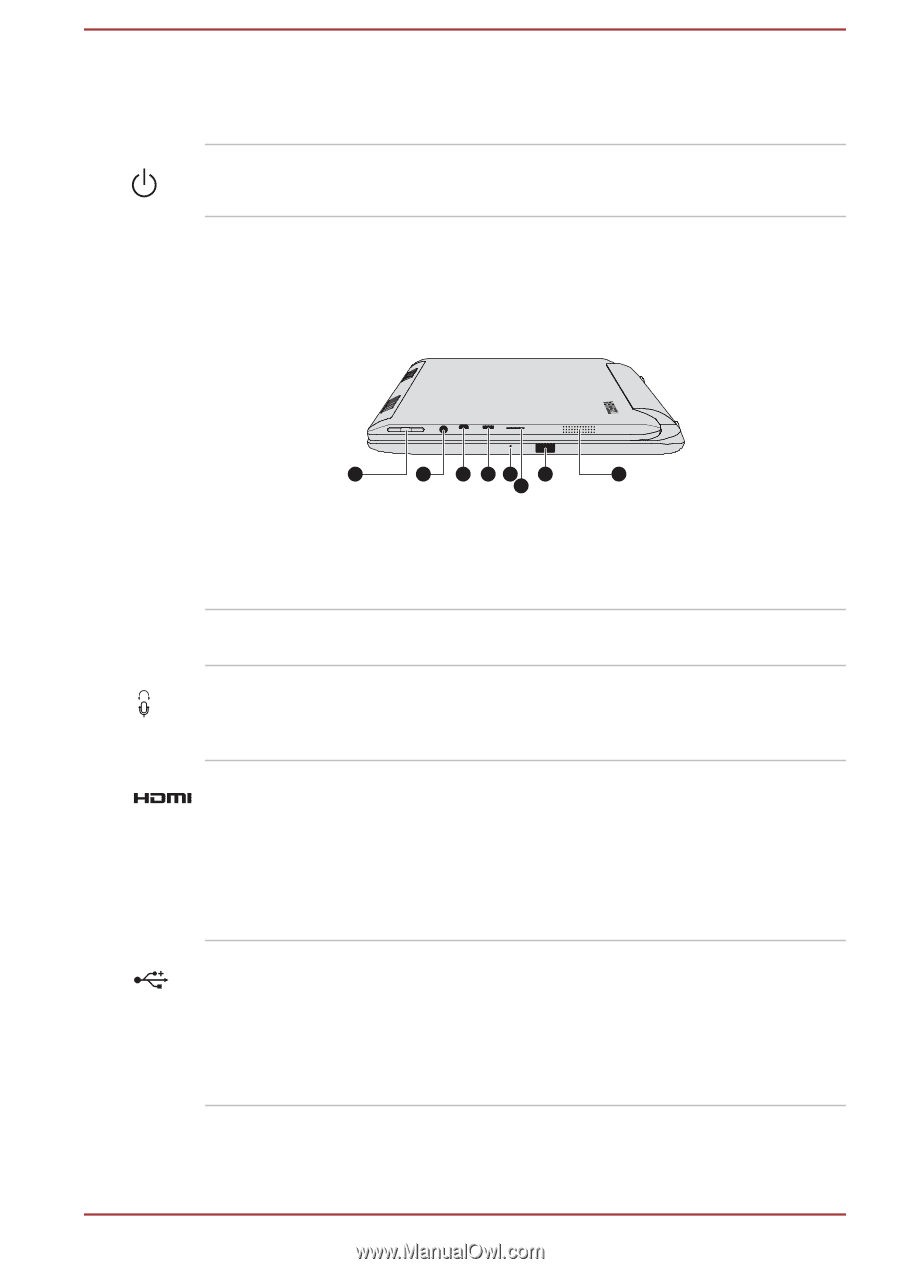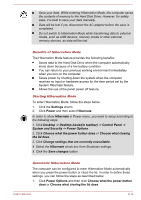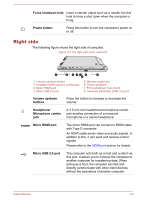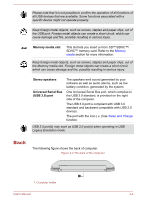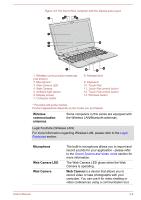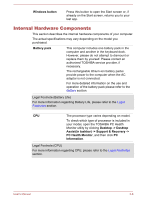Toshiba Satellite W30t User Manual - Page 35
Right side, Force shutdown hole, Power button, Volume up/down, buttons, Headphone, Microphone combo
 |
View all Toshiba Satellite W30t manuals
Add to My Manuals
Save this manual to your list of manuals |
Page 35 highlights
Force shutdown hole Insert a slender object such as a needle into this hole to force a shut down when the computer is hung. Power button Press this button to turn the computer's power on or off. Right side The following figure shows the right side of computer. Figure 3-3 The right side of the computer 1 2 3 47 8 6 5 1. Volume up/down button 2. Headphone/Microphone combo jack 3. Micro HDMI port 4. Micro USB 2.0 port 5. Memory media slot 6. Stereo speakers 7. Force shutdown hole (dock) 8. Universal Serial Bus (USB 3.0) port Volume up/down buttons Press the button to increase or decrease the volume. Headphone/ Microphone combo jack A 3.5 mm mini headphone/microphone combo jack enables connection of a monaural microphone or a stereo headphone. Micro HDMI port The micro HDMI port can connect to HDMI cable with Type D connector. An HDMI cable sends video and audio signals. In addition to this, it can send and receive control signals. Please refer to the HDMI port section for details. Micro USB 2.0 port The computer acts both as a host and a client via this port. It allows you to connect the computer to another computer for transferring data. When acting as a host, the computer can fast and directly communicate with other client devices without the assistance of another computer. User's Manual 3-3