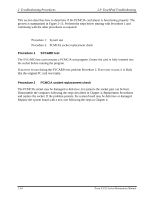Toshiba Tecra A3-S711 Maintenance Manual - Page 64
PCMCIA Troubleshooting, Touch Pad Troubleshooting, Troubleshooting Procedures,
 |
View all Toshiba Tecra A3-S711 manuals
Add to My Manuals
Save this manual to your list of manuals |
Page 64 highlights
2.9 Touch Pad Troubleshooting 2.12 PCMCIA Troubleshooting START Perform SYCARD test (Procedure 1) 2 Troubleshooting Procedures Do errors occur during SYCARD test? PCMCIA unit is No not faulty. Yes Perform PCMCIA socket replacement check (Procedure 2) Replace system board END Figure 2-12 PCMCIA troubleshooting process Tecra A3/S2 Series Maintenance Manual 2-29

2.9
Touch Pad Troubleshooting
2
Troubleshooting Procedures
Tecra A3/S2 Series Maintenance Manual
2-29
2.12 PCMCIA Troubleshooting
START
Do errors occur during
SYCARD test?
Perform PCMCIA socket
replacement check
(Procedure 2)
Replace system board
END
PCMCIA unit is
not faulty.
Perform SYCARD test
(Procedure 1)
No
Yes
Figure 2-12
PCMCIA troubleshooting process