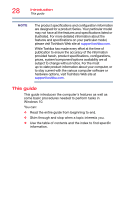Toshiba Tecra A50-C1520 Tecra A50-C/Z50-C Series Windows 10 Users Guide - Page 24
How to verify TCP/IP, Other Toshiba Internet Web sites
 |
View all Toshiba Tecra A50-C1520 manuals
Add to My Manuals
Save this manual to your list of manuals |
Page 24 highlights
24 Contents Web Camera help 140 Testing your internal Web Camera 140 Uninstall the Web Camera driver 141 Perform a system restore 142 Check for problems with third party applications 142 System Recovery 142 Sound help 143 Use the Sound troubleshooter 143 Check and set default speakers 143 Uninstall the audio driver 144 Download the latest sound driver 145 Perform a system restore 146 Printer problems 146 Wireless networking problems 147 Connecting to the Internet 148 Using a wireless connection 149 Troubleshooting an Internet connection - Verify network status 149 Troubleshooting an Internet connection - Verify hardware 150 Uninstall the network adapter driver 150 Troubleshooting an Internet connection - How to verify TCP/IP 151 Downloading drivers and updates 153 Using Toshiba Service Station 153 Manually download and install drivers and updates 153 How to determine the correct drivers to download 154 DVD operating problems 155 Develop good computing habits 156 Data and system configuration backup in the Windows operating system 157 Additional help 161 If you need further assistance 161 Contacting Toshiba 161 Other Toshiba Internet Web sites 162