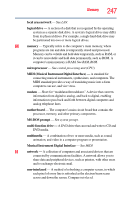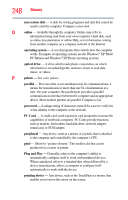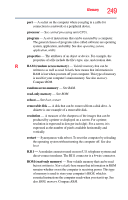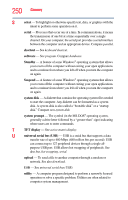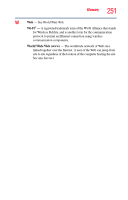Toshiba Tecra A9-S9016X User Manual - Page 252
Index
 |
View all Toshiba Tecra A9-S9016X manuals
Add to My Manuals
Save this manual to your list of manuals |
Page 252 highlights
Index A AC adaptor 44 AC power connecting adaptor 45 accessories docking solutions 133 memory 49 Accupoint® using 65 adding memory 49 adjusting recording quality 127 Alt keys 83 audio files 126 audio features 126 B backing up files 81 battery alarms 106 changing 108 charge indicator light 46, 103 charge not lasting 184 charging 44, 46 conserving power 106 252 disposal 114 low charge 105 monitoring power 46, 103 not charging 184 power profile 212 power profile hot key 108 real-time clock (RTC) 100 removing 109 BIOS Setup see TOSHIBA Hardware Setup Bridge Media Adapter inserting memory media 131 removing memory media 132 button power 49, 58 start 118 C CD creating 95 playing an audio 94 CD, using 91 channels DMA 180 IRQ 180
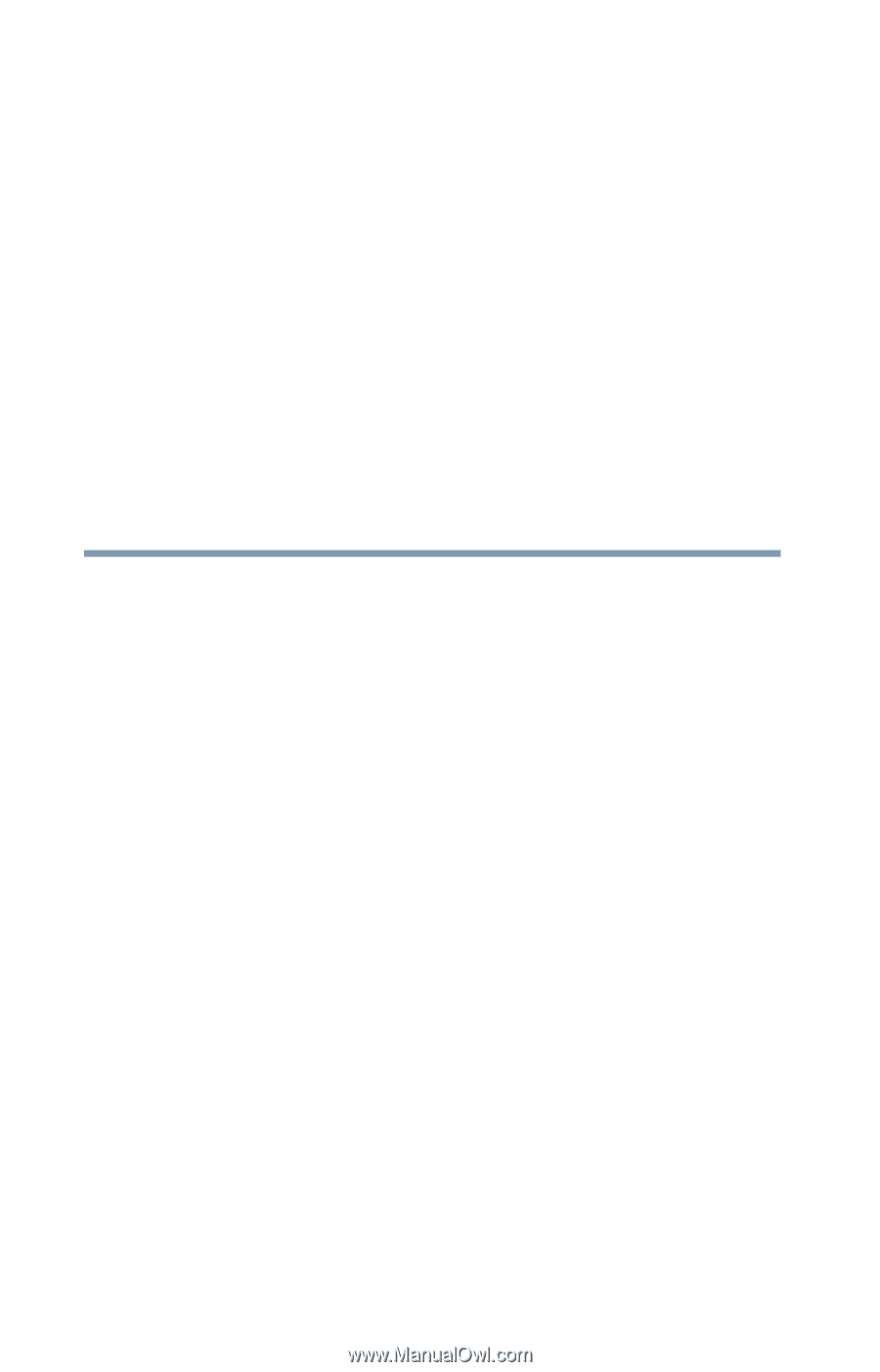
252
Index
A
AC adaptor
44
AC power
connecting adaptor
45
accessories
docking solutions
133
memory
49
Accupoint®
using
65
adding memory
49
adjusting recording quality
127
Alt keys
83
audio
files
126
audio features
126
B
backing up files
81
battery
alarms
106
changing
108
charge indicator light
46
,
103
charge not lasting
184
charging
44
,
46
conserving power
106
disposal
114
low charge
105
monitoring power
46
,
103
not charging
184
power profile
212
power profile hot key
108
real-time clock (RTC)
100
removing
109
BIOS Setup
see TOSHIBA Hardware Setup
Bridge Media Adapter
inserting memory media
131
removing memory media
132
button
power
49
,
58
start
118
C
CD
creating
95
playing an audio
94
CD, using
91
channels
DMA
180
IRQ
180