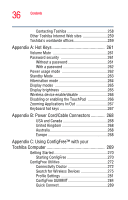Toshiba Tecra M4-S335 User Guide - Page 32
Exploring Your Computer's Features, Using the Ethernet LAN Port
 |
View all Toshiba Tecra M4-S335 manuals
Add to My Manuals
Save this manual to your list of manuals |
Page 32 highlights
32 Contents Chapter 4: Exploring Your Computer's Features 140 Windows® XP special features 140 Personalizing your desktop 141 Customizing the taskbar 141 Bringing the world to your desktop 142 Changing desktop and browsing style 143 Personalizing individual windows 145 Customizing window toolbars 145 Displaying information about each folder .......146 Setting up for communications 147 Determining the COM port 148 Connecting the modem to a telephone line .....149 Connecting your computer to a network .........150 Using the Ethernet LAN Port 151 Accessing the wireless modules using your system tray 152 Using Bluetooth 152 An overview of using the Internet 153 The Internet 154 The World Wide Web 154 Internet Service Providers 154 Connecting to the Internet 154 Surfing the Internet 155 Internet features 156 Uploading and downloading files from the Internet 156 Exploring audio features 157 Using external speakers or headphones..........157 Recording sounds 158 Using a microphone 158 Using tablet mode 159 Preparing to use the tablet 160 Using the Toshiba tablet pen 162