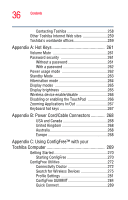36
Contents
Contacting Toshiba
.........................................
258
Other Toshiba Internet Web sites
.........................
259
Toshiba’s worldwide offices
..................................
259
Appendix A: Hot Keys
.............................................
261
Volume Mute
.......................................................
261
Password security
...............................................
261
Without a password
........................................
261
With a password
.............................................
262
Power usage mode
..............................................
262
Standby Mode
.......................................................
263
Hibernation mode
.................................................
264
Display modes
.....................................................
265
Display brightness
...............................................
265
Wireless device enable/disable
.............................
266
Disabling or enabling the TouchPad
....................
266
Zooming Applications In/Out
................................
267
Keyboard hot keys
................................................
267
Appendix B: Power Cord/Cable Connectors
............
268
USA and Canada
.............................................
268
United Kingdom
..............................................
268
Australia
..........................................................
268
Europe
............................................................
268
Appendix C: Using ConfigFree™ with your
Toshiba Computer
..................................................
269
Getting Started
......................................................
270
Starting ConfigFree
.........................................
270
ConfigFree Utilities
................................................
272
Connectivity Doctor
........................................
272
Search for Wireless Devices
...........................
275
Profile Settings
...............................................
281
ConfigFree SUMMIT
........................................
284
Quick Connect
.................................................
289