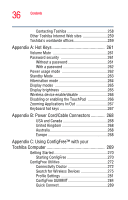Toshiba Tecra M4-S335 User Guide - Page 33
Toshiba Utilities, Inserting a PC Card
 |
View all Toshiba Tecra M4-S335 manuals
Add to My Manuals
Save this manual to your list of manuals |
Page 33 highlights
33 Contents Returning the computer to its original configuration 164 Using the i.LINK® port 164 Using PC Cards 165 Inserting a PC Card 165 Removing a PC Card 166 Hot swapping PC Cards 166 Using an optional SD® card 167 Installing SD card drivers 168 Inserting an SD card 168 Formatting an optional SD card 168 Using standby or Hibernate while using the SD card 169 Removing an optional SD card 169 Using Slim SelectBay® modules 170 Removing a module from the Slim SelectBay .170 Inserting a module into the Slim SelectBay.....171 Chapter 5: Toshiba Utilities 172 Fn-esse 173 Starting Fn-esse 173 Assigning a key to a program or document ....174 Viewing existing key assignments 177 Changing or removing existing key assignments 177 Hotkey Utility 177 TOSHIBA Assist 178 CONNECT 180 SECURE 180 PROTECT & FIX 181 OPTIMIZE 181 Computer Diagnostic Tool 183 HDD Protection 184 Power Management 185