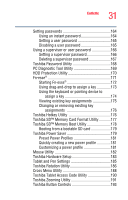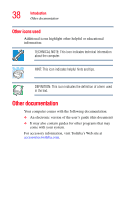Toshiba Tecra M7-ST4013 Toshiba Online User's Guide for Tecra M7 - Page 34
Appendix B: Power Cord/Cable Connectors, Appendix C: Using ConfigFree™ with your, Toshiba Computer
 |
View all Toshiba Tecra M7-ST4013 manuals
Add to My Manuals
Save this manual to your list of manuals |
Page 34 highlights
34 Contents Appendix B: Power Cord/Cable Connectors 265 USA and Canada 265 United Kingdom 265 Australia 265 Europe 265 Appendix C: Using ConfigFree™ with your Toshiba Computer 266 Getting Started 267 Starting ConfigFree 267 ConfigFree Utilities 269 Connectivity Doctor 269 Search for Wireless Devices 272 Profile Settings 277 ConfigFree SUMMIT 281 Quick Connect 285 Using the Automatic Switch 288 Semi-Automatic Switch Feature 288 Glossary 290 Index 305

34
Contents
Appendix B: Power Cord/Cable Connectors
..........................
265
USA and Canada
.............................................
265
United Kingdom
..............................................
265
Australia
..........................................................
265
Europe
............................................................
265
Appendix C: Using ConfigFree™ with your
Toshiba Computer
..............................................
266
Getting Started
......................................................
267
Starting ConfigFree
.........................................
267
ConfigFree Utilities
................................................
269
Connectivity Doctor
........................................
269
Search for Wireless Devices
...........................
272
Profile Settings
...............................................
277
ConfigFree SUMMIT
........................................
281
Quick Connect
.................................................
285
Using the Automatic Switch
..................................
288
Semi-Automatic Switch Feature
............................
288
Glossary
....................................................................................
290
Index
..........................................................................................
305