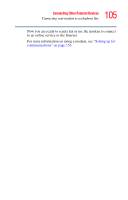Toshiba Tecra S3 User Guide - Page 100
Hot swapping precautions, Inserting an ExpressCard™
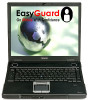 |
View all Toshiba Tecra S3 manuals
Add to My Manuals
Save this manual to your list of manuals |
Page 100 highlights
100 Connecting Other External Devices Inserting an ExpressCard™ Hot swapping precautions Although you can insert a PC Card at any time, remember not to remove a card while it is in use. Otherwise, you could lose valuable information. For example: ❖ Do not remove a hard disk card while the system is accessing it. ❖ Do not remove a network card while you are connected to a network. ❖ Do not remove a SCSI card while any of the SCSI devices connected to it are operating. Before removing a PC Card, stop it by clicking the Safely Remove Hardware icon on the System tray, then clicking to select the PC Card device. After the PC Card is stopped, it is safe to remove. Inserting an ExpressCard™ Before you insert an ExpressCard, refer to the documentation that comes with the card to see if you need to do anything before you insert it. You can only use PC Cards in the bottom slot or ExpressCards in the top slot. You cannot insert a PC Card into the ExpressCard slot (the upper slot), nor can you insert an ExpressCard into the PC card slot (the lower slot). To insert an ExpressCard: 1 Turn off the computer. You may also hot swap an ExpressCard. Stop the ExpressCard by clicking the Safely Remove Hardware icon on the System tray. After the ExpressCard is stopped, it is safe to remove. 2 Locate the ExpressCard slot just above the PC Card slot on the right side of the computer.