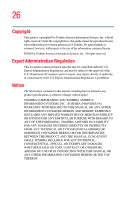Toshiba Tecra S3 User Guide - Page 31
Mobile Computing, Using Turn Off Computer or Shut Down - restore cd
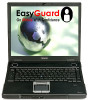 |
View all Toshiba Tecra S3 manuals
Add to My Manuals
Save this manual to your list of manuals |
Page 31 highlights
31 Contents Function keys 109 Windows special keys 110 Overlay keys 110 Using the overlay to type numeric data...........111 Starting a program 111 Starting a program from the Start menu.........112 Starting a program from Windows® Explorer..112 Starting a program from the Run dialog box ..113 Saving your work 115 Printing your work 117 Backing up your work 118 Restoring your work 119 Using the DVD-ROM or multi-function drive.........119 DVD-ROM or multi-function drive components 120 Inserting a compact disc 121 Removing a disc with the computer on...........123 Removing a disc with the computer off ..........123 Caring for CD or DVD Discs 124 Powering down the computer 124 Using Turn Off Computer or Shut Down .........125 Using Hibernation 127 Using Standby 128 Toshiba's online resources 131 Chapter 4: Mobile Computing 132 Toshiba's energy-saver design 132 Running the computer on battery power 132 Battery Notice 133 Power management 134 Using additional batteries 134 Charging batteries 135 Charging the main battery 135 Charging the RTC battery 136