Toshiba Tecra S3 User Guide - Page 33
Toshiba Utilities, CD/DVD Drive Acoustic Silencer - cannot find hdd
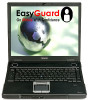 |
View all Toshiba Tecra S3 manuals
Add to My Manuals
Save this manual to your list of manuals |
Page 33 highlights
33 Contents Creating a CD 165 Recording sounds 166 Using external speakers or headphones..........167 Using the i.LINK® port 168 Chapter 6: Toshiba Utilities 169 TOSHIBA Assist 170 Connect 171 Secure 171 Protect & Fix 171 Optimize 171 TOSHIBA Application Installer 172 Using a supervisor password 173 Setting a supervisor password 173 Deleting a supervisor password 174 Setting a user password 175 Deleting a user password 176 PC Diagnostic Tool 177 HDD Protection Utility 178 TOSHIBA Power Saver 178 SD™ Memory Card Format 181 Mouse Utility 182 TOSHIBA Mobile Extension 183 TOSHIBA Zooming Utility 184 TOSHIBA Button Controls 186 CD/DVD Drive Acoustic Silencer 187 Fn-esse 188 Starting Fn-esse 188 Using the keyboard or pointing device to assign keys 190 Viewing existing key assignments 192 Changing or removing existing key assignments 192 TOSHIBA HW Setup 192















