Toshiba Tecra S3 User Guide - Page 34
Keeping Your Files Safe, Fingerprint Single Touch Boot Feature
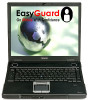 |
View all Toshiba Tecra S3 manuals
Add to My Manuals
Save this manual to your list of manuals |
Page 34 highlights
34 Contents Accessibility 195 TOSHIBA Mic Effect 196 TOSHIBA Hotkey Utility 196 Fingerprint System Boot Authentication 197 Enabling Fingerprint System Boot Authentication 197 Fingerprint Single Touch Boot Feature 198 Fingerprint utility limitations 200 Fingerprint recognition utility 200 Enrolling in OmniPass 201 Replacing your passwords 207 Remembering passwords 208 Authentication settings 210 Password management 211 OmniPass user identities 212 Identities and password management 215 Care and maintenance of your fingerprint sensor 216 Fingerprint sensor limitations 217 Chapter 7: Keeping Your Files Safe 219 Using passwords in Windows 219 Setting user-level passwords 221 Using an instant user-level password 221 Setting a Windows user password 222 Using a power-on (user-level) password 222 Setting a power-on (user-level) password ......222 Creating a user token on an SD™ memory card 224 Deleting a power on (user-level) password.....224 Deleting a user token on an SD™ memory card 225 Using the power-on (user-level) password .....225 Using a supervisor password 226















