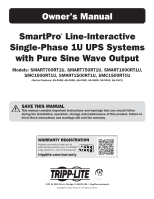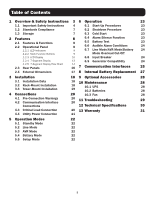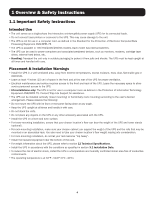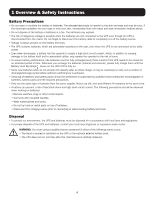Tripp Lite SMART1000RT1U Owners Manual for SmartPro Line-Interactive Single-Ph - Page 2
Table of Contents
 |
View all Tripp Lite SMART1000RT1U manuals
Add to My Manuals
Save this manual to your list of manuals |
Page 2 highlights
Table of Contents 1 Overview & Safety Instructions 3 6 Operation 23 1.1 Important Safety Instructions 4 6.1 Start-Up Procedures 23 1.2 Standards Compliance 7 6.2 Shutdown Procedure 23 1.3 Storage 7 6.3 Cold Start 23 2 Features 2.1 Features & Functions 2.2 Operational Panel 2.2.1 LED Indicators 2.2.2 Multi-Function Buttons 2.2.3 LCD Display 8 6.4 Alarm Silence Function 23 8 6.5 Battery Test 23 8 6.6 Audible Alarm Conditions 24 9 6.7 Line Mode/AVR Mode/Battery 24 9 Mode Overload Cut-Off 10 6.8 Input Breaker 24 2.2.4 7-Segment Display 13 6.9 Generator Compatiblity 24 2.2.5 7-Segment Display Flow Chart 14 2.3 Rear Panels 16 7 Communication Interfaces 25 2.4 External Dimensions 17 8 Internal Battery Replacement 27 3 Installation 18 9 Optional Accessories 28 3.1 Installation Data 18 10 Maintenance 28 3.2 Rack-Mount Installation 18 10.1 UPS 28 3.3 Tower-Mount Installation 19 10.2 Batteries 28 4 Connections 20 10.3 Fan 28 4.1 Pre-Connection Warnings 20 11 Troubleshooting 29 4.2 Communication Interface 20 Connections 12 Technical Specifications 30 4.3 Critical Load Connection 20 13 Warranty 31 4.4 Utility Power Connection 21 5 Operation Modes 22 5.1 Standby Mode 22 5.2 Line Mode 22 5.3 AVR Mode 22 5.4 Battery Mode 22 5.5 Setup Mode 22 2