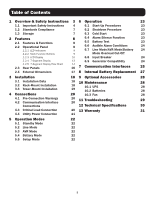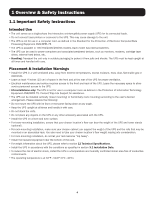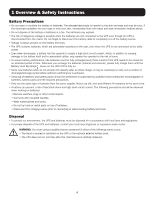Tripp Lite SMART1000RT1U Owners Manual for SmartPro Line-Interactive Single-Ph - Page 7
Standards Compliance, 3 Storage
 |
View all Tripp Lite SMART1000RT1U manuals
Add to My Manuals
Save this manual to your list of manuals |
Page 7 highlights
1 Overview & Safety Instructions 1.2 Standards Compliance Safety: • UL1778 • CAN CSA - C22.2 NO. 107.3-14 Emissions: • FCC Part 15 Class B 1.3 Storage Prior to Installation If the UPS needs to be stored prior to installation, it should be placed in a dry area. The allowable storage temperature and relative humidity (non-condensing) are 5°F~122°F (-15°C~50°C) and 0~95% respectively. After usage Press the OFF button, disconnect the UPS from the utility power, make sure the UPS is shut down, remove all equipment from the UPS, and store the UPS in a dry and well-ventilated area at a temperature between 5°F and 122°F (-15°C and 50°C) and a relative humidity (non-condensing) between 0~95%. Idle batteries must be fully recharged every three months if the UPS needs to be stored for an extended period. Whenever you recharge the batteries, please fully charge them until the Battery Level Bar Graph shown on the UPS LCD is fully on. Note: After storage and before start-up of the UPS, you must allow the UPS to adjust to room temperature 68°F~77°F (20°C~25°C) for at least two hours to avoid moisture condensing inside the UPS 7