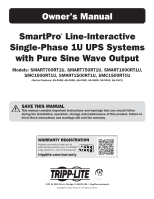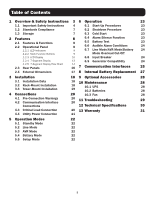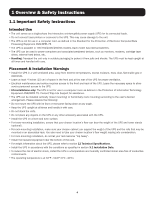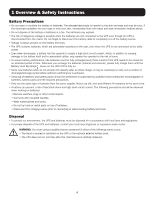Tripp Lite SMART1000RT1U Owners Manual for SmartPro Line-Interactive Single-Ph - Page 5
General Warnings, Usage Warnings
 |
View all Tripp Lite SMART1000RT1U manuals
Add to My Manuals
Save this manual to your list of manuals |
Page 5 highlights
1 Overview & Safety Instructions General Warnings • Electrical shock hazard: even when the UPS is disconnected from AC mains, the hazardous voltage may still exist at the output receptacles of the UPS. Before maintenance, cut off the AC source and disconnect the UPS. After that, follow the instructions in 8 Internal Battery Replacement to remove the internal batteries. Only after the above procedures are completed can further maintenance action be executed. • Even when all switches and/or circuit breakers are open, dangerous voltage is present within the unit. • Do not open or remove the cover of the UPS. Doing so runs the risk of a high-voltage electric shock. There are no user- serviceable parts inside. • Only qualified service personnel should perform maintenance and servicing of the UPS. Only qualified personnel should carry out any operation that requires protection panels to be opened and/or removed. • Any repairs or modifications by the user may result in out-of-warranty repair charges or unsafe electrical conditions. • Do not use extension cords to connect the UPS to an AC outlet. • Do not plug the UPS's input cord into its own output receptacles. Usage Warnings • Before usage, you must unpack the UPS and allow it to adjust to room temperature 68°F~77°F (20°C~25°C) for at least two hours to avoid moisture condensing inside the UPS. • The external slits and openings in the UPS are provided for ventilation. To ensure reliable operation of the UPS and to protect the UPS from overheating, these slits and openings must not be blocked or covered. Do not insert any object into the slits and openings that may hinder ventilation. • Even though all buttons are in the OFF position, the UPS is not isolated from the mains. To completely isolate the UPS from the mains, please disconnect the input power cord. • The unit supplies power from two sources: the mains and the batteries. The output receptacles may have voltage present even when the unit is unplugged. Unplugging the UPS puts it into battery mode and the batteries supply power to the connected loads. • Route all cords well so that nobody can stand on them or trip over them. • When connecting the unit to the power supply, follow the instructions stated in section 4 Connections. • Ensure that no objects (e.g. rings, necklaces, paper clips, etc.) get inside the unit. • In an emergency, switch off the unit, disconnect it from the mains and contact a Tripp Lite customer service representative. • Do not connect any equipment that requires DC current. • Do not connect any equipment that may overload the UPS. • Do not connect or disconnect any cables during a thunderstorm. • The sum of current leakage from the UPS and its connected loads must not exceed 3.5 mA. • The UPS has an EPO (emergency power off) and a ROO (remote on/off) port located at the rear of the unit. Refer to section 7 Communication Interfaces for more information. • To avoid the possible risk of current leakage, the UPS must be well grounded. The unit is equipped with a safety-inspected mains line and must be connected to an earth-ground wall socket. If the wall socket does not have an earth-ground connection, please ground the UPS via the ground terminal located at the rear of the UPS. Refer to section 2.3 Rear Panel for more information. • Ensure the outlets on the unit or the earth-ground contact wall outlet are freely accessible. 5