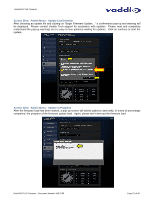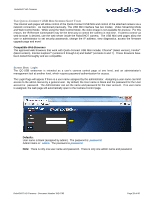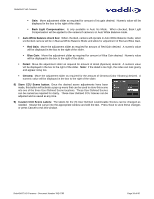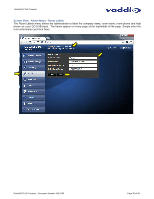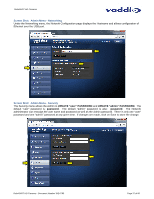Vaddio RoboSHOT 12 HDMI User Guide - Page 32
Screen Shot, Admin Login, Admin Menu - Camera Control
 |
View all Vaddio RoboSHOT 12 HDMI manuals
Add to My Manuals
Save this manual to your list of manuals |
Page 32 highlights
RoboSHOT HD Cameras Screen Shot: Admin Login If there is a User name and password, the Login for the Admin is on the Camera Control page. Admin Screen Shot: Admin Menu - Camera Control Page From the Admin Menu Camera Control Page, all 10 menu buttons are accessible. These menus on the left of the screen include Camera Settings, Streaming, Labels, Room Labels, Networking, Security, Diagnostics, System, Help and last but not least the Admin Logout. RoboSHOT HD Cameras - Document Number 342-0793 Page 32 of 60

RoboSHOT HD Cameras
RoboSHOT HD Cameras - Document Number 342-0793
Page 32 of 60
Screen Shot:
Admin Login
If there is a User name and password, the Login for the Admin is on the Camera Control page.
Screen Shot:
Admin Menu - Camera Control Page
From the Admin Menu Camera Control Page, all 10 menu buttons are accessible.
These menus on the left of the
screen include Camera Settings, Streaming, Labels, Room Labels, Networking, Security, Diagnostics, System,
Help and last but not least the Admin Logout.
Admin