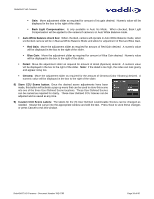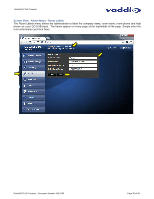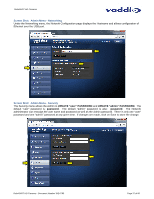Vaddio RoboSHOT 12 HDMI User Guide - Page 35
Screen Shot, Admin Menu - USB 2.0 or IP Streaming Mode
 |
View all Vaddio RoboSHOT 12 HDMI manuals
Add to My Manuals
Save this manual to your list of manuals |
Page 35 highlights
RoboSHOT HD Cameras Screen Shot: Admin Menu - USB 2.0 or IP Streaming Mode Page ➊ ➋ 1) USB Device Name: Allows the user to use a "friendly name" per system. In a BYOD format, the user has the ability to move between different UC conference rooms and have the ability to assign the PC's USB resources to that room. 2) Color Space: The UVC drivers will negotiate the color depth, but this parameter allows the user to reduce the color depth to 4:2:0, which is used with the older/cheaper webcams and applications, where image quality is not as critical. The 4:2:2 color is used by many applications that take advantage of the performance of the camera where the colors are more vibrant and precise. RoboSHOT HD Cameras - Document Number 342-0793 Page 35 of 60