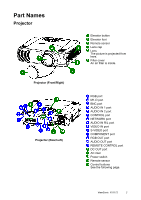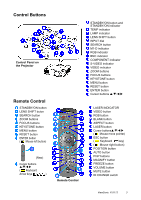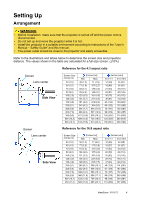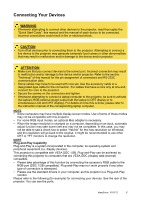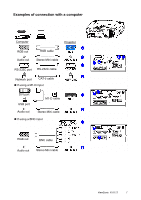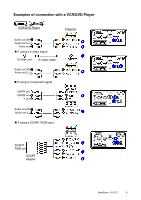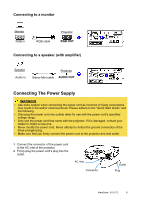ViewSonic PJ1172 PJ1172 User Guide, English - Page 12
Examples of connection with a computer
 |
UPC - 766907095111
View all ViewSonic PJ1172 manuals
Add to My Manuals
Save this manual to your list of manuals |
Page 12 highlights
Examples of connection with a computer Computer RGB out Audio out Projector RGB cable Stereo Mini cable RS-232C port RS-232C cable Network port CAT-5 cable If using a M1-D input DVI port USB port M1-D cable Audio out Stereo Mini cable If using a BNC input RGB out BNC cable Audio out Stereo Mini cable ViewSonic PJ1172 7
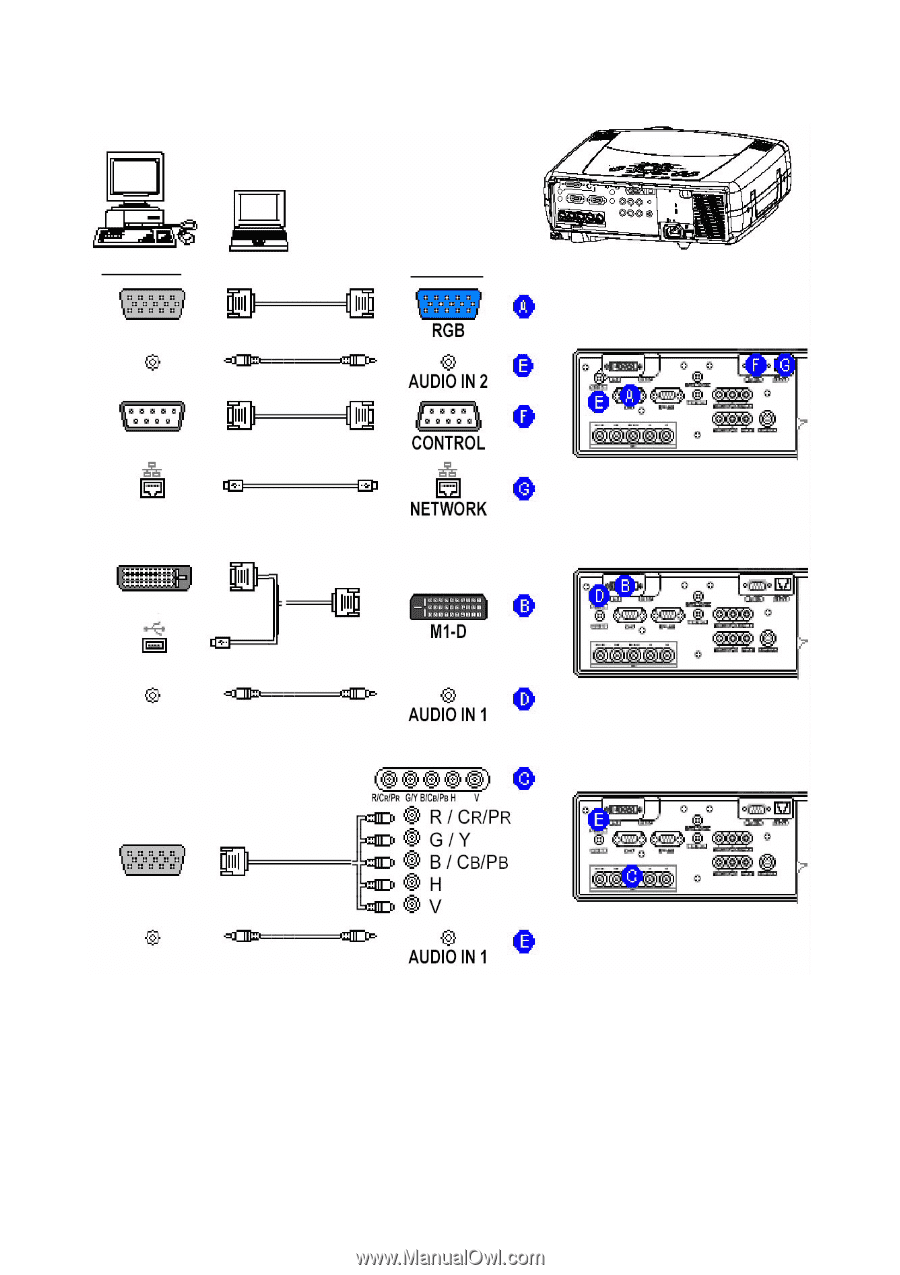
ViewSonic
PJ1172
7
Examples of connection with a computer
Computer
Projector
RGB out
RGB cable
Audio out
Stereo Mini cable
RS-232C cable
CAT-5 cable
RS-232C port
Network port
±
If using a M1-D input
±
If using a BNC input
DVI port
USB port
Audio out
M1-D cable
Stereo Mini cable
RGB out
Audio out
Stereo Mini cable
BNC cable