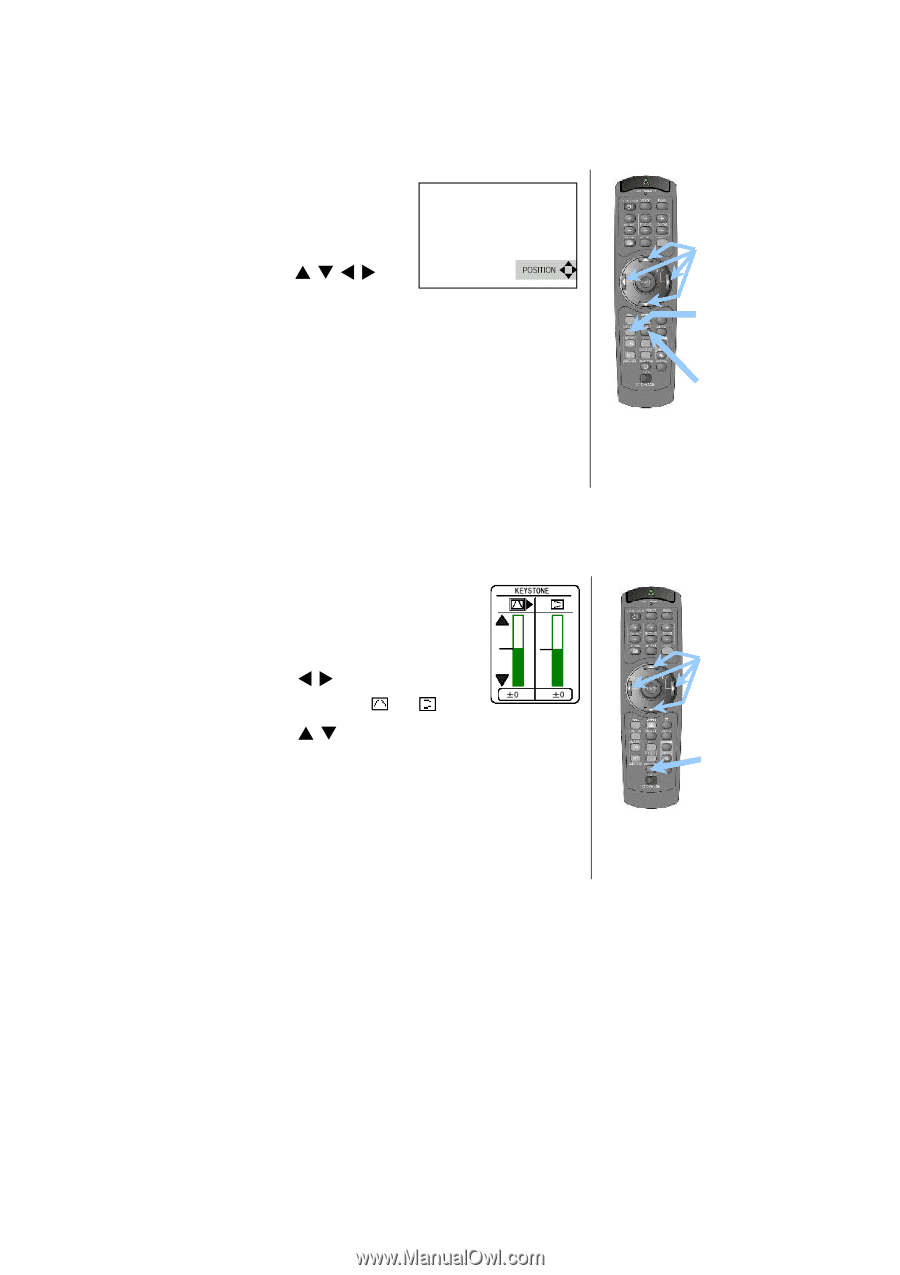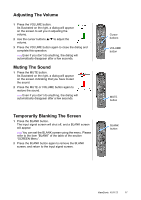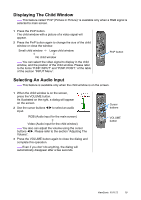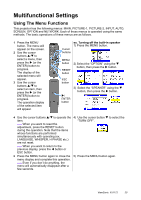ViewSonic PJ1172 PJ1172 User Guide, English - Page 21
Adjusting The Picture Position, Correcting The Keystone Distortion
 |
UPC - 766907095111
View all ViewSonic PJ1172 manuals
Add to My Manuals
Save this manual to your list of manuals |
Page 21 highlights
Adjusting The Picture Position memo This function is available only for RGB signals. 1 Press the POSITION button. As illustrated on the right, a dialog will appear on the screen to aid you in adjusting the picture position. 2 Use the cursor buttons S/T/W/X to adjust the position. memo When you want to initialize the position, press the RESET button during adjustment. 3 Press the POSITION button again to close the dialo and complete this operation. memo Even if you don't do anything, the dialog will automatically disappear after a few seconds. Correcting The Keystone Distortion 1 Press the KEYSTONE button. As illustrated on the right, a dialog will appear on the screen to aid you in correcting the keystone distortion. 2 Use the cursor buttons W/X to select the direction of distortion to correct ( or ). 3 Use the cursor buttons S/T to correct the distortion. 4 Press the KEYSTONE button again to close the dialog and complete this operation. memo Even if you don't do anything, the dialog will automatically disappear after a few seconds. Cursor buttons POSITION button RESET button Cursor buttons KEYSTONE button ViewSonic PJ1172 16