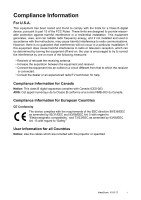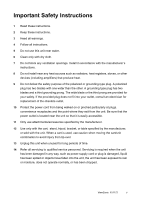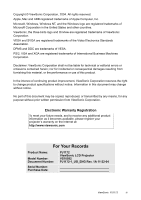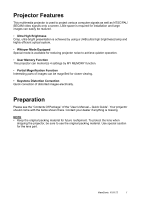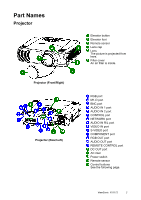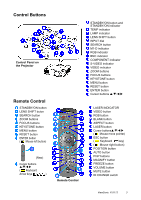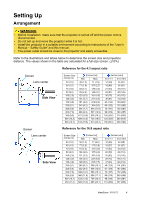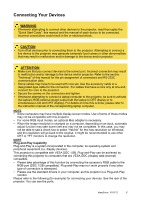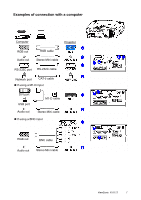ViewSonic PJ1172 PJ1172 User Guide, English - Page 7
Part Names - remote
 |
UPC - 766907095111
View all ViewSonic PJ1172 manuals
Add to My Manuals
Save this manual to your list of manuals |
Page 7 highlights
Part Names Projector Projector (Front/Right) Projector (Rear/Left) Elevator button Elevator foot Remote sensor Lens cap Lens The picture is projected from here. Filter cover An air filter is inside. RGB port M1-D port BNC port AUDIO IN 1 port AUDIO IN 2 port CONTROL port NETWORK port AUDIO IN R/L port VIDEO IN port S-VIDEO port COMPONENT port RGB OUT port AUDIO OUT port REMOTE CONTROL port DC OUT port AC inlet Power switch Remote sensor Control buttons See the following page. ViewSonic PJ1172 2
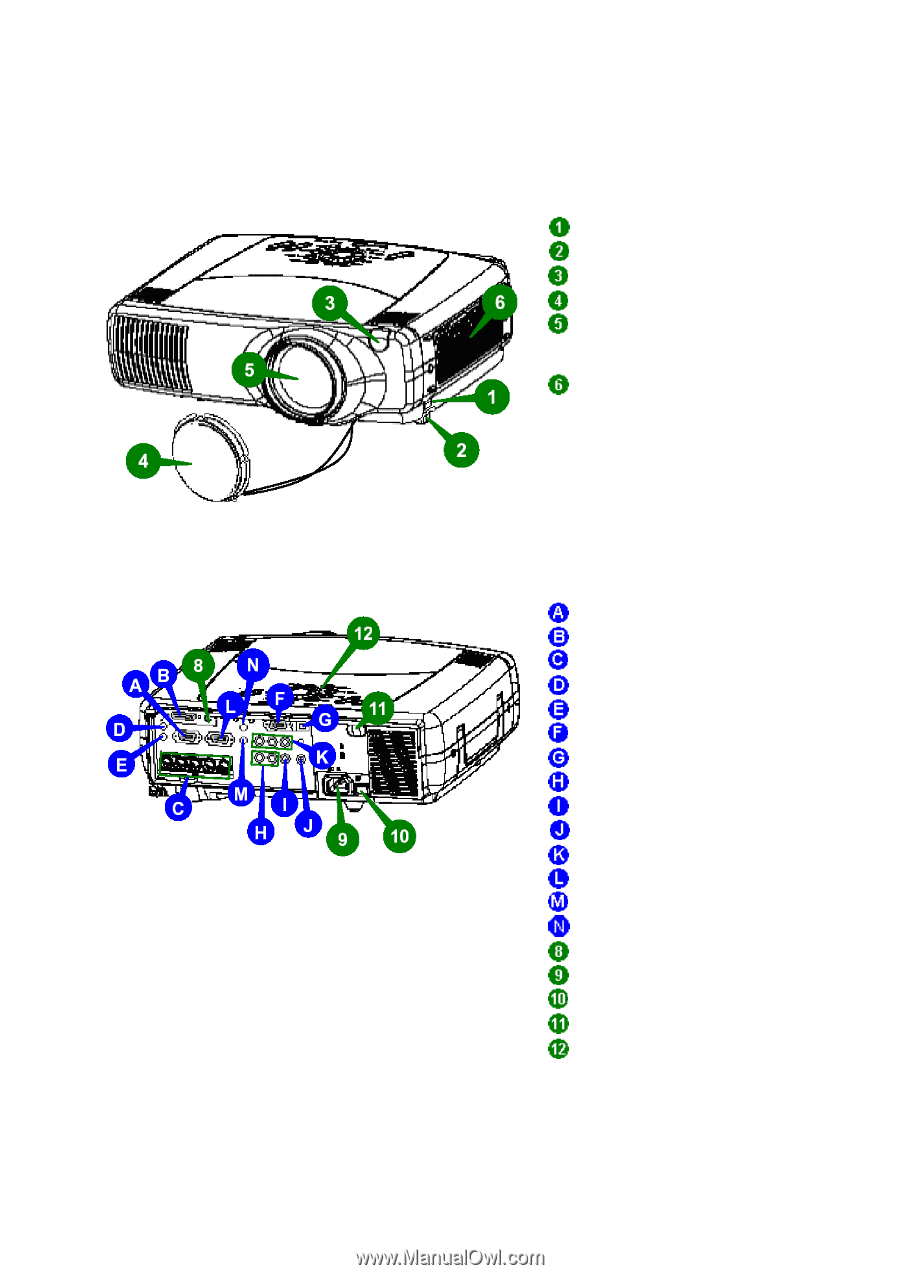
ViewSonic
PJ1172
2
Part Names
Projector
Projector (Front/Right)
Elevator button
Elevator foot
Remote sensor
Lens cap
Lens
The picture is projected from
here.
Filter cover
An air filter is inside.
Projector (Rear/Left)
RGB port
M1-D port
BNC port
AUDIO IN 1 port
AUDIO IN 2 port
CONTROL port
NETWORK port
AUDIO IN R/L port
VIDEO IN port
S-VIDEO port
COMPONENT port
RGB OUT port
AUDIO OUT port
REMOTE CONTROL port
DC OUT port
AC inlet
Power switch
Remote sensor
Control buttons
See the following page.