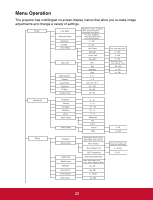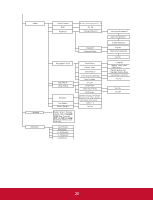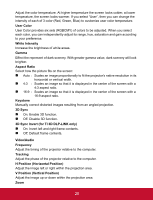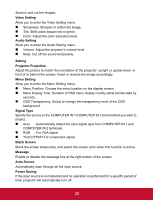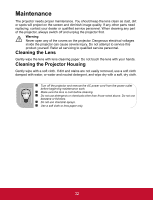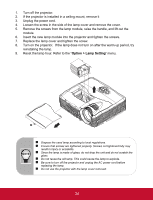ViewSonic PJD5123 PJD5123 User Guide (English) - Page 35
DCR Dynamic Contrast Ratio, Lamp Setting - lamp life
 |
UPC - 766907526516
View all ViewSonic PJD5123 manuals
Add to My Manuals
Save this manual to your list of manuals |
Page 35 highlights
Green Mode Enable this function when power consumption is under 1W. Option Closed Caption Enable or disable closed captions by selecting CC1 (closed caption1, the most common channel), CC2, CC3, CC4, T1, T2 or OFF. DCR (Dynamic Contrast Ratio) Enable DCR will further enhance contrast ratio by darkening the black scenes. Disable DCR will resume to normal contrast performance. DCR will impact lamp life and system noise performance. Password Set, change or delete the password. When the password function is added, image projection will require to input the preset password when turning on the projector. Presentation Timer Remind the presenter to finish the presentation within a certain time frame. High Altitude Use this function to allow the fans operates at full speed continuously to achieve proper high altitude cooling of the projector. Lamp Setting Allow you to enter the Lamp Setting menu. Lamp Hours: Display the lamp's elapsed operating time (in hours). Lamp Hours Reset: Reset the lamp Hour to 0 hours. ECO Mode: Use this function to dim the projector lamp light output which will lower power consumption and increase lamp life. This function will be unavailable when the DCR function is on. My Button Allow user to define a short cut key on the remote control, and the function item is selected in OSD menu. Test Pattern Display embedded test pattern. Factory Default Restore settings to factory default. Language Select the language used by the on-screen menu. Information Input Source EN-30 30