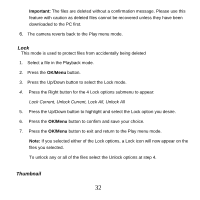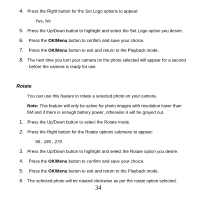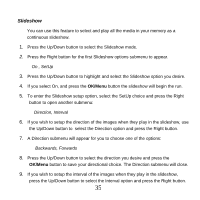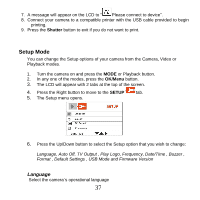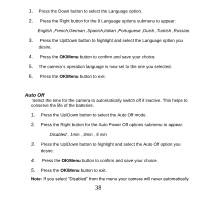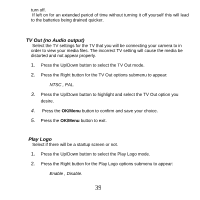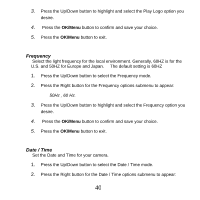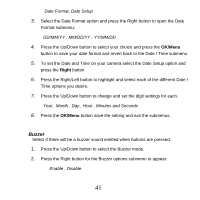Vivitar 8400 Camera Manual - Page 37
Print with Pictbridge
 |
View all Vivitar 8400 manuals
Add to My Manuals
Save this manual to your list of manuals |
Page 37 highlights
10. An Interval submenu will appear for you to choose one of the options: 1 Sec, 10 Sec 11. Press the Up/Down button to select the interval you desire and press the OK/Menu button to save your interval choice. The Interval submenu will close. 12. Press the OK/Menu button once to exit the SetUp submenu 13. To play the slideshow with the new parameters select the On option and watch All the media in the memory begin to play in the direction and according to the time intervals between each photo and the actual playback time of the videos being the length of the clips themselves. Note: The Slideshow plays without sound. 14. Press the OK/Menu button to stop the Slideshow and revert back to the Playback mode. Print (with Pictbridge) You can print the photos directly from the camera with a Pictbridge compatible printer. 1. Select the photo you wish to print. 2. Press the OK/Menu button. 3. Press the Up/Down button to select the Print mode. 4. Press the Right button for the Print options submenu to appear: Yes, No 5. If you wish to Print, use the Up/Down button to select Yes 6. Press the OK/Menu button 36