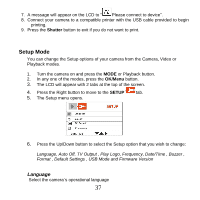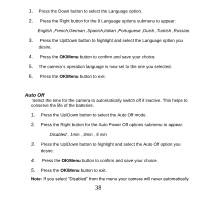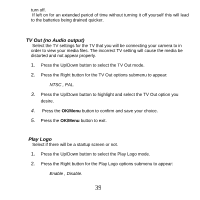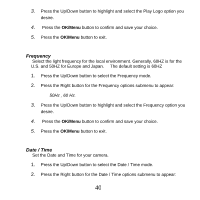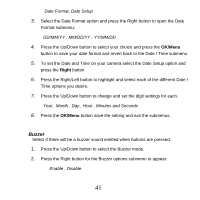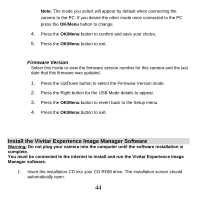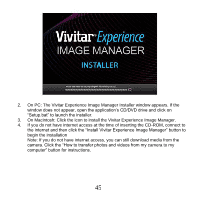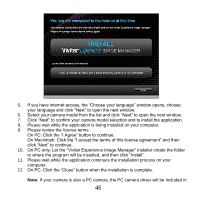Vivitar 8400 Camera Manual - Page 42
Buzzer
 |
View all Vivitar 8400 manuals
Add to My Manuals
Save this manual to your list of manuals |
Page 42 highlights
Date Format, Date Setup 3. Select the Date Format option and press the Right button to open the Date Format submenu: DD/MM/YY , MM/DD/YY , YY/MM/DD 4. Press the Up/Down button to select your choice and press the OK/Menu button to save your date format and revert back to the Date / Time submenu. 5. To set the Date and Time on your camera select the Date Setup option and press the Right button 6. Press the Right/Left button to highlight and select each of the different Date / Time options you desire. 7. Press the Up/Down button to change and set the digit settings for each. Year , Month , Day , Hour , Minutes and Seconds 8. Press the OK/Menu button save the setting and exit the submenus. Buzzer Select if there will be a buzzer sound emitted when buttons are pressed. 1. Press the Up/Down button to select the Buzzer mode. 2. Press the Right button for the Buzzer options submenu to appear: Enable , Disable. 41