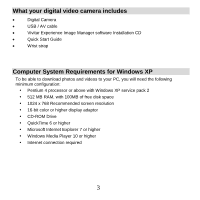Vivitar 8400 Camera Manual - Page 9
Gently lift the lever 2 upwards until
 |
View all Vivitar 8400 manuals
Add to My Manuals
Save this manual to your list of manuals |
Page 9 highlights
8. Return and close the battery compartment cover pressing gently in a downwards and then an upwards direction. 9. Now close the battery door from left to right making sure the top lock is still in the unlock position. 10. Press and hold the battery door down as shown in diagram (a). Gently lift the lever (2) upwards until you hear it click and lock into place as in diagram (b). Now push the middle section of the battery door to the left as indicated in diagram (c). 8

8
8.
Return and close the battery
compartment cover pressing gently
in a downwards and then an
upwards direction.
9.
Now close the battery door from left
to right making sure the top lock is
still in the unlock position.
10. Press and hold the battery door
down as shown in diagram (a).
Gently lift the lever (2) upwards until
you hear it click and lock into place
as in diagram (b). Now push the
middle section of the battery door to
the left as indicated in diagram (c).