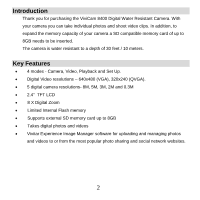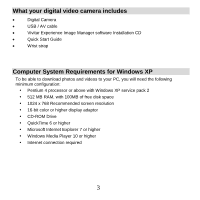Vivitar 8400 Camera Manual - Page 7
Preparing Your Camera for Use - won t turn on
 |
View all Vivitar 8400 manuals
Add to My Manuals
Save this manual to your list of manuals |
Page 7 highlights
Preparing Your Camera for Use Battery Installation Your camera requires 2 "AA" batteries (not included). It is recommended that alkaline batteries be used. Important: Before installing the batteries make sure you are not near water and that your hands are dry. 1. Turn the camera around so that the battery cover on the side is facing you. 2. Push the small lock button at the top of the battery cover (1) to the right to the unlock position. 3. The battery cover lever (2) will spring down. If the lever (2) does not spring down, then gently pull down the lever to release the battery door 6

6
Preparing Your Camera for Use
Battery Installation
Your camera requires 2
“AA” batteries (not included). It is recommended that
alkaline batteries be used.
Important: Before installing the batteries make sure you are
not near water and that your hands are dry.
1.
Turn the camera around so that the
battery cover on the side is facing
you.
2.
Push the small lock button at the top
of the battery cover (1) to the right to
the unlock position.
3.
The battery cover lever (2) will spring
down.
If the lever (2) does not spring down,
then gently pull down the lever to
release the battery door