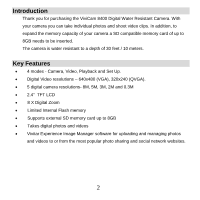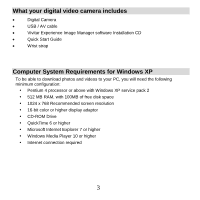Vivitar 8400 Camera Manual - Page 8
spring up and open.
 |
View all Vivitar 8400 manuals
Add to My Manuals
Save this manual to your list of manuals |
Page 8 highlights
4. Gently open the battery cover door from right to left. 5. In order to open the battery compartment, locate the OPEN arrow pointing down on the battery compartment door and press down in the direction of the arrow. 6. The battery compartment door will spring up and open. 7. Insert the batteries in accordance with the polarity + /- indicated on the inside of the battery compartment. 7

7
4.
Gently open the battery cover door
from right to left.
5.
In order to open the battery
compartment, locate the OPEN
arrow pointing down on the battery
compartment door and press down in
the direction of the arrow.
6.
The battery compartment door will
spring up and open.
7.
Insert the batteries in accordance
with the polarity + /- indicated on the
inside of the battery compartment.