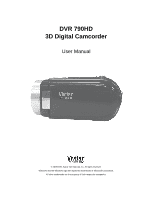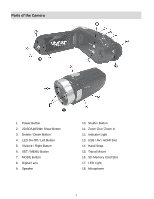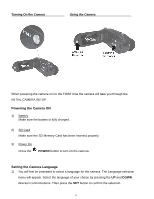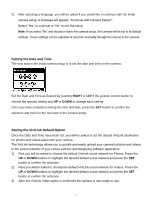Vivitar DVR 790HD Camera Manual - Page 5
Initial Camera Setup
 |
View all Vivitar DVR 790HD manuals
Add to My Manuals
Save this manual to your list of manuals |
Page 5 highlights
Initial Camera Setup Charging the Battery To charge your battery, first connect the USB Cable to your camera. Then follow one of the steps below: A) - Connect one end of the USB cable into the USB port on your camera. - Connect the other end of the USB cable to the USB port on your computer. B) Charge the battery using the USB connection cable (included) and the AC Adapter (included). - Connect one end of the USB cable into the USB port on your camera. - Connect the other end to the AC Adapter and then plug the AC Adapter into a power socket. NOTE: While charging the battery, the LED light turns on. The battery is fully charged when the LED light turns off. 4

4
Initial Camera Setup
Charging the Battery
To charge your battery, first connect the USB Cable to your camera.
Then follow one of the steps below:
A)
- Connect one end of the USB cable into the USB port on your camera.
- Connect the other end of the USB cable to the USB port on your computer.
B)
Charge the battery using the USB connection cable (included) and the AC Adapter
(included).
- Connect one end of the USB cable into the USB port on your camera.
- Connect the other end to the AC Adapter and then plug the AC Adapter into a power
socket.
NOTE
: While charging the battery, the LED light turns on. The battery is fully charged
when the LED light turns off.