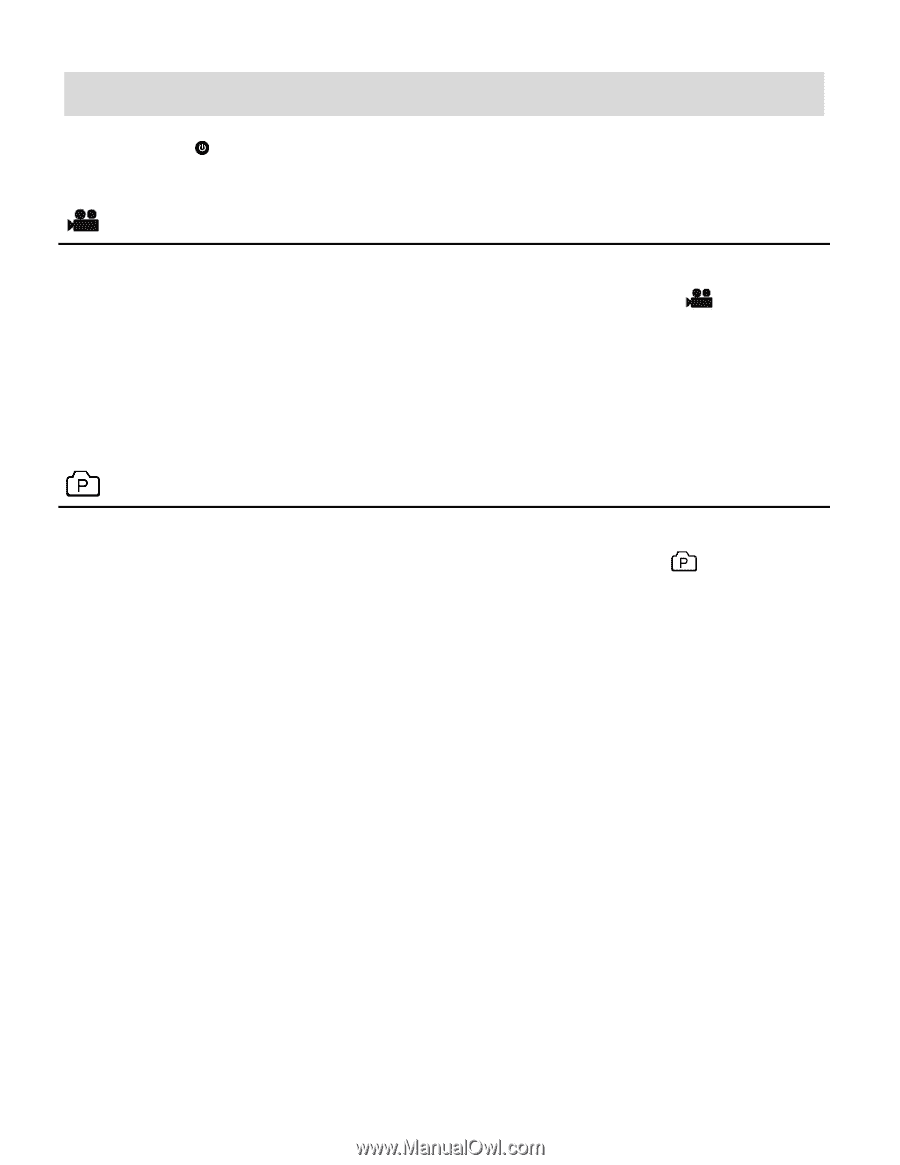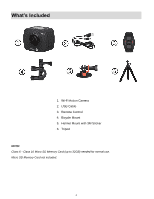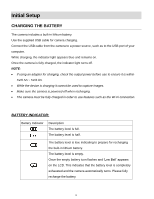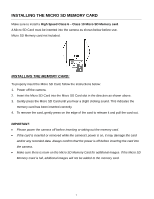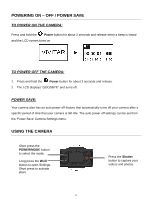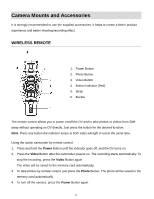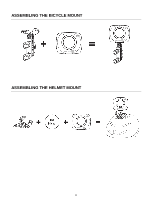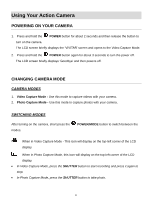Vivitar DVR 988HD User Manual - Page 10
Main Camera Modes
 |
View all Vivitar DVR 988HD manuals
Add to My Manuals
Save this manual to your list of manuals |
Page 10 highlights
Main Camera Modes Short press the Power/Mode button to toggle between the camera modes. Video Capture Mode Use this mode to capture videos with your digital camera. To record a video, please check that the camera is in Video Mode. If the video icon is not displayed on the LCD screen, short press the Power/Mode button until it appears. To start recording, press the Shutter/OK button. Press the Shutter/OK button again to stop recording. The video is automatically saved to your camera's memory card. Photo Capture Mode Use this mode to capture pictures with your camera. To take a photo, please check that the camera is in Photo Mode. If the photo icon is not displayed on the LCD screen, short press the Power/Mode button until it appears. Press the Shutter/OK button to capture your photo. The picture is automatically saved to your camera's memory card. 9