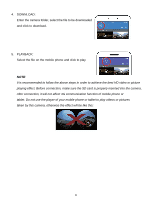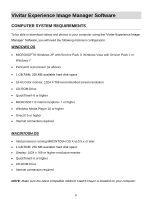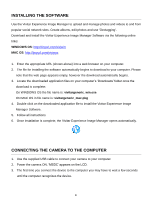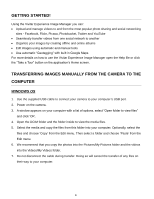Vivitar DVR 988HD User Manual - Page 31
Edit And Share File
 |
View all Vivitar DVR 988HD manuals
Add to My Manuals
Save this manual to your list of manuals |
Page 31 highlights
4. SELECT FILE: Open the video or picture downloaded and stored on PC in the player by either dragging or dropping the file into the player or by clicking the Open File button and selecting a file. 5. PLAYBACK THE FILE: When playing the video, move the mouse to the top right corner. It shows different modes (Plane/Planet/Invert). Click the options to show the different effects. Click and move the mouse, and you can enjoy the video with full angle 360 degrees. 6. EDIT AND SHARE FILE: The videos and photos that are recorded by the camera can be edited and shared, as shown in the picture below. They can be shared to YouTube, Facebook, Youku or other popular social websites. 30
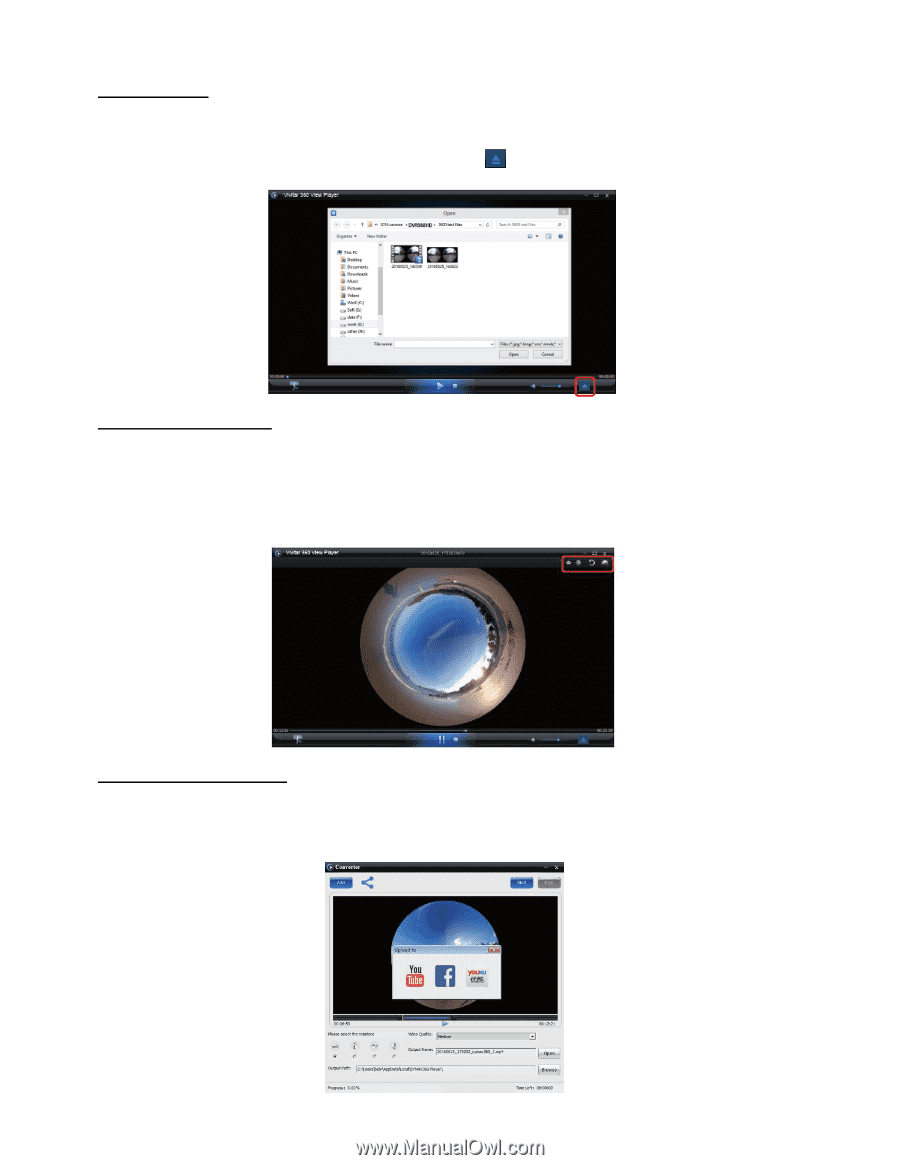
30
4. SELECT FILE:
Open the video or picture downloaded and stored on PC in the player by either dragging or
dropping the file into the player or by clicking the
Open File button and selecting a file.
5. PLAYBACK THE FILE:
When playing the video, move the mouse to the top right corner. It shows different modes
(Plane/Planet/Invert). Click the options to show the different effects. Click and move the
mouse, and you can enjoy the video with full angle 360 degrees.
6.
EDIT AND SHARE FILE:
The videos and photos that are recorded by the camera can be edited and shared, as shown in the
picture below. They can be shared to YouTube, Facebook, Youku or other popular social websites.