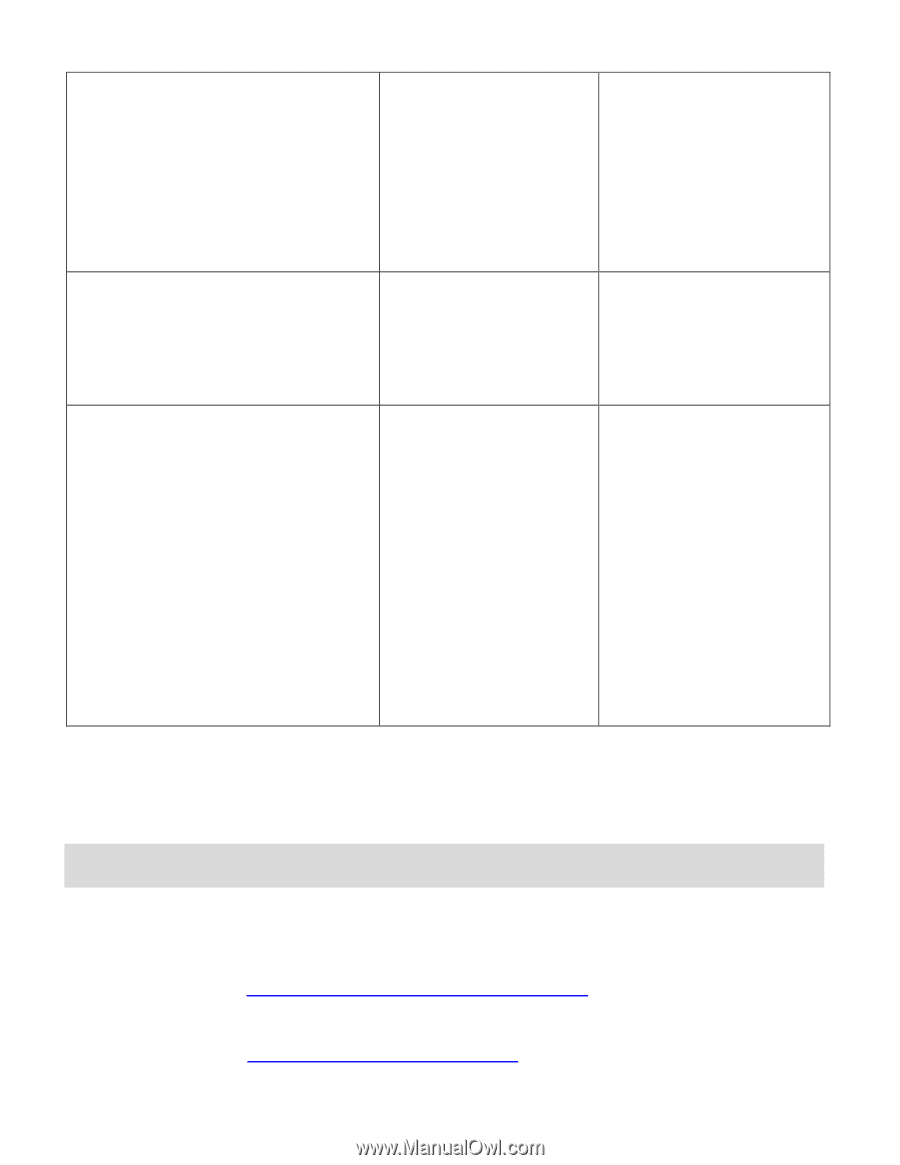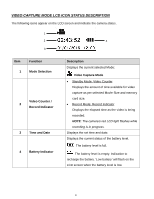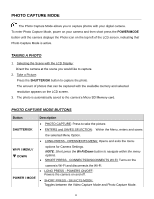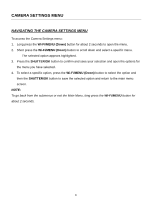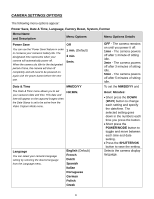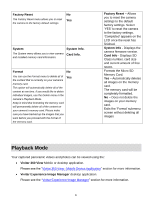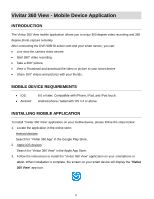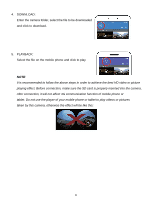Vivitar DVR 988HD User Manual - Page 23
Playback Mode - 360
 |
View all Vivitar DVR 988HD manuals
Add to My Manuals
Save this manual to your list of manuals |
Page 23 highlights
Factory Reset No The Factory Reset menu allows you to reset Yes the camera to the factory default settings. System System Info. The System menu allows you to view camera Card Info. and installed memory card information. Format No You can use the Format menu to delete all of the content that is currently on your camera's memory card. This option will automatically delete all of the content at one time. If you would like to delete individual images, use the Delete menu in the camera's Playback Mode. Keep in mind that formatting the memory card will permanently delete all of the content on your camera's memory card. Please make sure you have backed up the images that you want before you proceed with the format of the memory card. Yes Factory Reset - Allows you to reset the camera settings to the default factory settings. Select 'YES' to reset the camera to the factory settings. 'Completed' appears on the LCD once the reset has finished. System Info - Displays the camera firmware version. Card Info - Displays SD Class number, card size and current amount of free space. Formats the Micro SD Memory Card. Yes - Automatically deletes all images on the memory card. The memory card will be completely formatted. No - Does not delete the images on your memory card. Exits the 'Format' submenu screen without deleting all images Playback Mode Your captured panoramic videos and photos can be viewed using the: Vivitar 360 View Mobile or desktop application. Please see the "Vivitar 360 View - Mobile Device Application" section for more information. Vivitar Experience Image Manager desktop application. Please see the "Vivitar Experience Image Manager" section for more information. 22