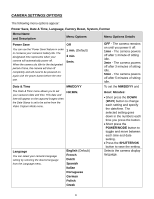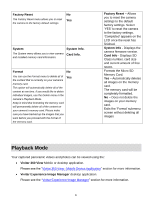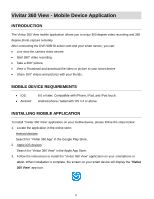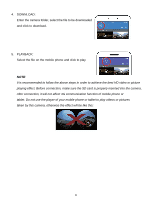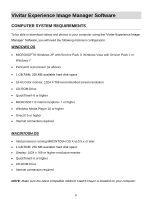Vivitar DVR 988HD User Manual - Page 27
DOWNLOAD, Enter the camera folder, select the file to be downloaded, and click to download.,
 |
View all Vivitar DVR 988HD manuals
Add to My Manuals
Save this manual to your list of manuals |
Page 27 highlights
4. DOWNLOAD: Enter the camera folder, select the file to be downloaded and click to download. 5. PLAYBACK: Select the file on the mobile phone and click to play. NOTE: It is recommended to follow the above steps in order to achieve the best HD video or picture playing effect. Before connection, make sure the SD card is properly inserted into the camera. After connection, it will not affect 4G communication function of mobile phone or tablet. Do not use the player of your mobile phone or tablet to play videos or pictures taken by this camera, otherwise the effect will be like this: 26
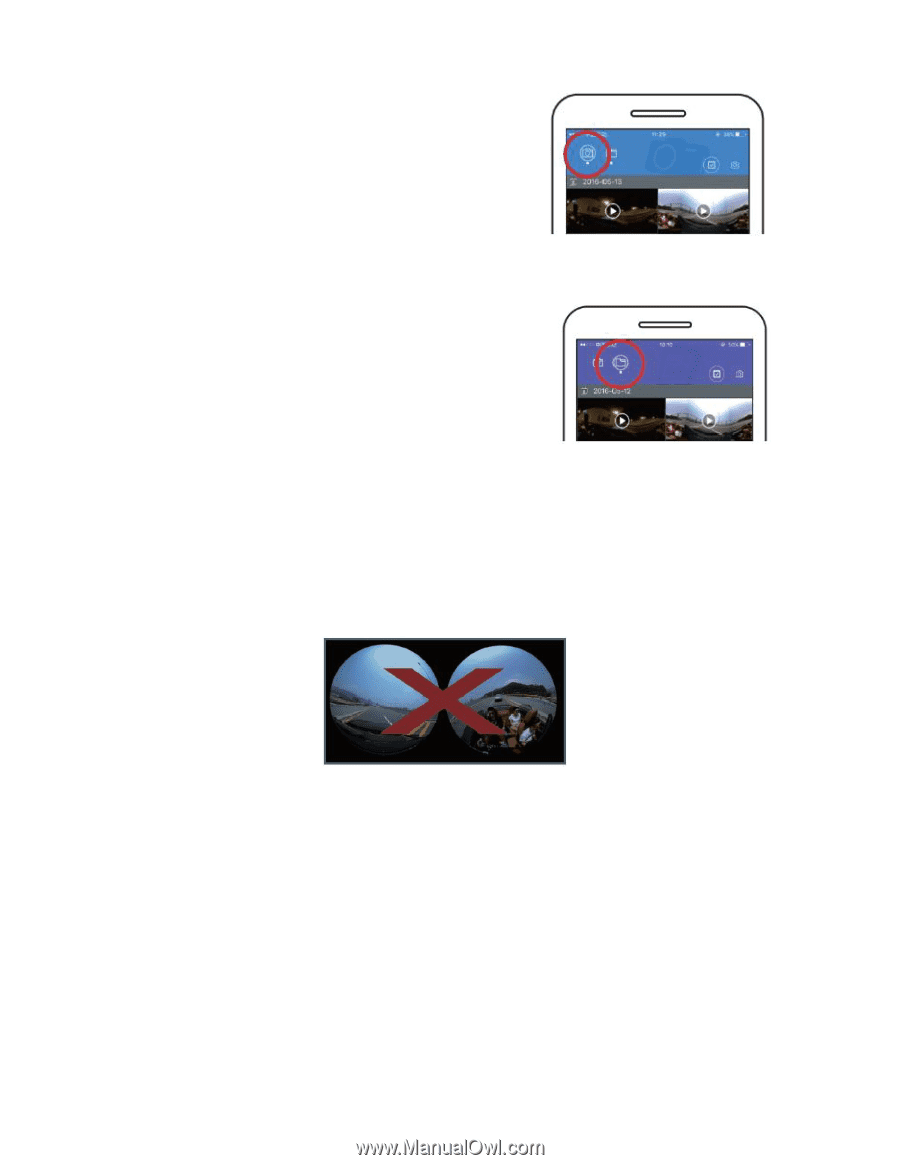
26
4. DOWNLOAD:
Enter the camera folder, select the file to be downloaded
and click to download.
5. PLAYBACK:
Select the file on the mobile phone and click to play.
NOTE
:
It is recommended to follow the above steps in order to achieve the best HD video or picture
playing effect. Before connection, make sure the SD card is properly inserted into the camera.
After connection, it will not affect 4G communication function of mobile phone or
tablet. Do not use the player of your mobile phone or tablet to play videos or pictures
taken by this camera, otherwise the effect will be like this: