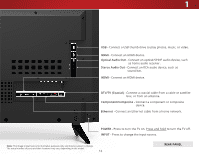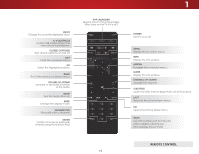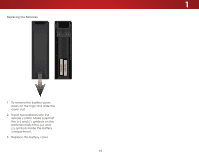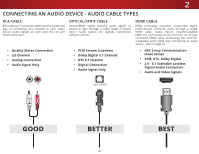Vizio E55-C2 User Manual (English) - Page 18
Connecting a Device - Audio and Video Cable Types
 |
View all Vizio E55-C2 manuals
Add to My Manuals
Save this manual to your list of manuals |
Page 18 highlights
2 CONNECTING A DEVICE - AUDIO AND VIDEO CABLE TYPES AV CABLE AV cables (or Composite cables) are the traditional way of connecting your devices to your TV. Video signals are sent over the yellow connector while audio is sent over the red and white connectors. COAXIAL CABLE Coaxial cables are the traditional way of connecting antennas and cable television signals to your TV. Coaxial cables carry both audio and video signals through a single connector. • Video resolutions up to 480i • Analog connection • Audio and video signals • HD video resolutions up to 1080i • Analog connection • Audio and video signals Y/V L R COMPONENT VIDEO Cable/Antenna COAXIAL CABLE GOOD BETTER 18

2
18
COAXIAL CABLE
Coaxial cables are the traditional way of connecting
antennas and cable television signals to your TV. Coaxial
cables carry both audio and video signals through a
single connector.
AV CABLE
AV cables (or Composite cables) are the traditional way
of connecting your devices to your TV. Video signals are
sent over the yellow connector while audio is sent over
the red and white connectors.
GOOD
BETTER
Y/V
L
R
•
HD video resolutions up to 1080i
•
Analog connection
•
Audio and video signals
•
Video resolutions up to 480i
•
Analog connection
•
Audio and video signals
CONNECTING A DEVICE - AUDIO AND VIDEO CABLE TYPES
Cable/Antenna