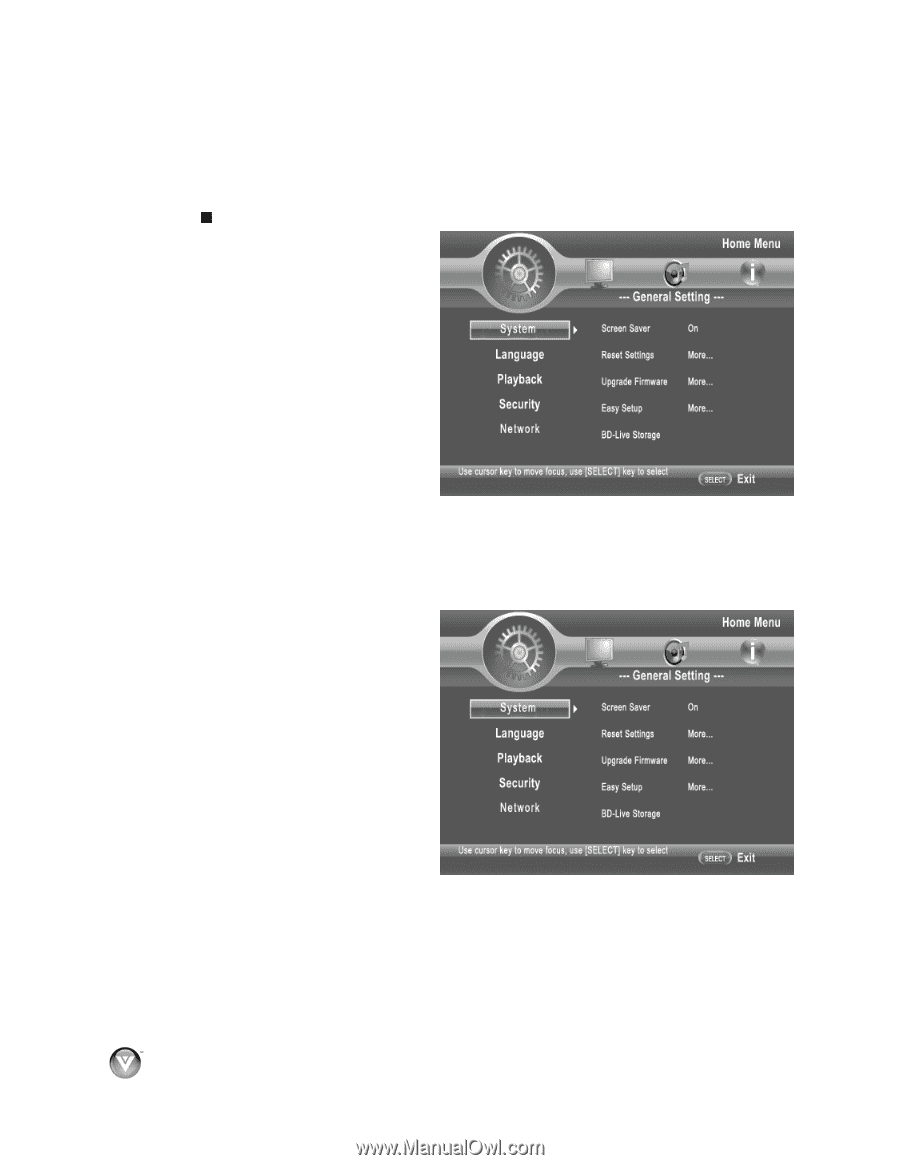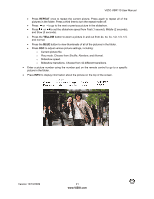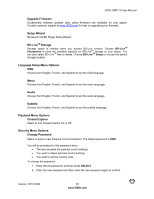Vizio VBR110 VBR110 User Manual - Page 24
Adjusting Blu-ray DVD Player Settings
 |
UPC - 845226002885
View all Vizio VBR110 manuals
Add to My Manuals
Save this manual to your list of manuals |
Page 24 highlights
VIZIO VBR110 User Manual Chapter 8 Adjusting Blu-ray DVD Player Settings The Setup Menu allows you to adjust language, display, audio, and other settings. Your player will save changes made to the settings, even if it is turned off. 1. Press if a disc is playing. 2. Press SETUP. The General Setting menu will be shown on the screen. 3. Press # or ! on the remote control to select one of the menus: ! General Settings: System, Language, Playback, Security, & Network options ! Display Settings: TV & Video options ! Audio Settings: Audio Output option ! System Information: Software Version & MAC information 4. Press " to move to the list of menu options. 5. Press $ to move to the list of sub-menu options. 6. Press ! or " to make your selection and then press SELECT. 7. Press # once to return to the sub-menu OR press SETUP to exit the menu. General Setting Menu 1. Press SETUP. 2. Press # or ! to select General Setting. 3. Press " to move to the list of menu options. 4. Press $ to move to the list of sub-menu options. 5. Press ! or " to make your selection and then press SELECT. 6. Press # once to return to the sub-menu OR press SETUP to exit the menu. System Menu Options Screen Saver Choose from On or Off. When set to On, the screen saver mode will begin after 3 minutes of inactivity. After 6 minutes of inactivity, your player will enter standby mode. Reset Settings Reset all settings of your player to factory defaults. 24 www.VIZIO.com