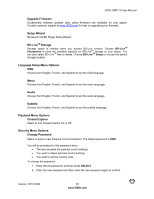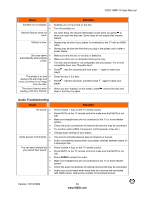Vizio VBR110 VBR110 User Manual - Page 28
Audio Setting Menu
 |
UPC - 845226002885
View all Vizio VBR110 manuals
Add to My Manuals
Save this manual to your list of manuals |
Page 28 highlights
VIZIO VBR110 User Manual HDMI Deep Color Select HDMI Deep Color: 30 bits, 36 bits, and Off. HDMI 1080p 24 Hz Choose from On or Off. Many movies recorded on Blu-ray discs are recorded at 24 frames per second but not all TVs can display 24 frames per second. If this is the case with your TV, turn Film Mode Off. Video Menu Options Video Adjust Select to adjust brightness, contrast, hue, and saturation. Press ! or " to make your selection and the press# or ! to adjust the setting. When finished, press RETURN. Sharpness Choose from High, Middle, and Low to set the sharpness level. Audio Setting Menu 1. Press SETUP. 2. Press # or ! to select Audio Setting. 3. Press " to move to the list of menu options. 4. Press $ to move to the list of sub-menu options. 5. Press ! or " to make your selection and then press SELECT. 6. Press # once to return to the sub-menu OR press SETUP to exit the menu. Audio Output Menu Options Optical Select the output mode of Spdif digital out jack. Choose from Bitstream, PCM, and Off. ! Bitstream sends the bitstream from the disc over optical using the highest quality possible. Blu-ray disc audio is limited to the soundtrack for the main movie and does not send PIP audio or audio effects. ! PCM sends a mixed digital audio over optical in two-channel PCM format. ! Off turns off the audio signal from the digital out jack. 28 www.VIZIO.com