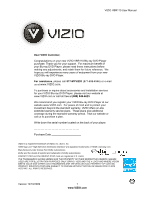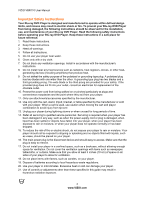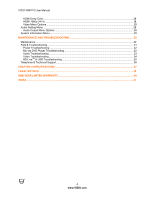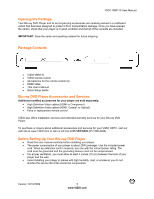VIZIO VBR110 User Manual
Table of Contents
Important Safety Instructions
.....................................................................................................................
2
Table of Contents
......................................................................................................................................
3
Opening the Package
...............................................................................................................................
5
Package Contents
.....................................................................................................................................
5
Blu-ray DVD Player Accessories and Services
.........................................................................................
5
Before Setting Up Your Blu-ray DVD Player
.............................................................................................
5
CHAPTER 1 FEATURES & FORMATS
.......................................................................................................
6
Features
....................................................................................................................................................
6
Supported Discs
........................................................................................................................................
6
Supported File Extensions
........................................................................................................................
6
Region Codes
............................................................................................................................................
6
CHAPTER 2 BASIC CONTROLS AND CONNECTIONS
............................................................................
7
Front
..........................................................................................................................................................
7
Rear Panel Connections
............................................................................................................................
7
VIZIO Remote Control
...............................................................................................................................
8
Insertion of Batteries in the Remote Control
..........................................................................................
8
Remote Control Range
..........................................................................................................................
8
VIZIO Remote Control Precautions
.......................................................................................................
8
Remote Control Buttons
.........................................................................................................................
9
CHAPTER 3 USING YOUR PLAYER FOR THE FIRST TIME
..................................................................
11
CHAPTER 4 CONNECTING EQUIPMENT
................................................................................................
12
Which Video Connection Should I Use?
.................................................................................................
12
Connecting to a TV
.................................................................................................................................
13
Using HDMI (Best)
...............................................................................................................................
13
Using Component Video (Better)
.........................................................................................................
14
Using Composite (AV) Video (Compatible)
.........................................................................................
15
Ethernet Connection
...............................................................................................................................
16
USB Connection
.....................................................................................................................................
16
CHAPTER 5 PLAYING A DISC
.................................................................................................................
17
CHAPTER 6 ACCESSING BD-LIVE
TM
CONTENT
....................................................................................
18
CHAPTER 7 VIEWING MULTIMEDIA FILES
............................................................................................
19
Using Media Center
................................................................................................................................
19
Using the Pop-up Menu
...........................................................................................................................
19
Using Playlists
........................................................................................................................................
20
Viewing Picture Files
...............................................................................................................................
20
Playing Music Files
.................................................................................................................................
22
Playing AVCHD Video Files
....................................................................................................................
23
CHAPTER 8 ADJUSTING BLU-RAY DVD PLAYER SETTINGS
.............................................................
24
General Setting Menu
..............................................................................................................................
24
System Menu Options
..........................................................................................................................
24
Language Setup Menu Options
...........................................................................................................
25
Playback Menu Options
.......................................................................................................................
25
Security Menu Options
.........................................................................................................................
25
Network Menu Options
........................................................................................................................
26
Display Setting Menu
...............................................................................................................................
27
TV Menu Options
................................................................................................................................
27
TV System
..........................................................................................................................................
27
Version 12/10/2009
3
www.VIZIO.com