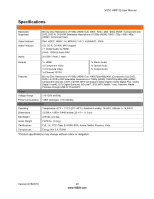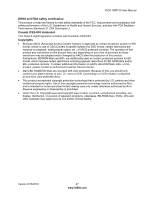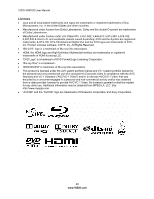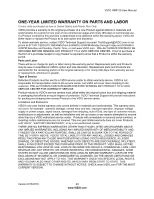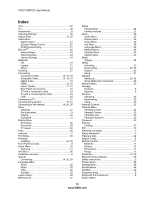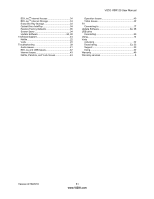VIZIO VBR120 User Manual
50
www.VIZIO.com
Index
16:9
..........................................................................
30
4:3
............................................................................
30
Accessories
................................................................
6
Adjusting Settings
....................................................
28
Aspect Ratio
.......................................................
13, 30
Audio Menu
Digital Output
.......................................................
31
Dynamic Range Control
.......................................
32
PCM Downsampling
.............................................
31
BD-Live
TM
.................................................................
25
Erase storage
.......................................................
34
Internet Access
....................................................
34
Internet Storage
...................................................
34
Bitstream
HD
........................................................................
31
Legacy
.................................................................
31
Mixed
...................................................................
31
Cleaning
...................................................................
37
Connecting
Component Video
....................................
15, 16, 18
Composite Video
......................................
15, 16, 19
Digital Audio
.........................................................
19
HDMI
..............................................................
15, 16
Home Theater
................................................
17, 18
Rear Panel Connections
......................................
10
TV with a component cable
..................................
18
TV with a composite(AV) cable
............................
19
USB
......................................................................
20
Connecting a TV
......................................................
17
Connecting Equipment
.......................................
15, 16
Connecting to the Internet
............................
14, 20, 35
Discs
Cleaning
...............................................................
37
File Extensions
.......................................................
8
Playing
.................................................................
24
Supported
..............................................................
8
Display Menu
Film Mode
............................................................
30
Resolution
............................................................
29
TV Aspect
............................................................
30
FAQ
..........................................................................
39
Features
.....................................................................
7
Film Mode
................................................................
30
Firmware
Updating
.........................................................
34, 38
Front Panel Controls
..................................................
9
Home Menu
.............................................................
32
Exploring
..............................................................
14
Info Menu
.................................................................
36
Installation services
....................................................
6
Internet
Connecting
...............................................
14, 20, 35
Language Menu
Audio
....................................................................
32
Menu
....................................................................
32
OSD
.....................................................................
32
Subtitles
...............................................................
32
Legal notices
............................................................
46
Maintenance
............................................................
37
Media
Playing Music
.......................................................
26
Viewing Pictures
...................................................
27
Menu
........................................................................
28
Audio Menu
..........................................................
31
Display Menu
.......................................................
29
Home Menu
..........................................................
32
Info Menu
.............................................................
36
Language Menu
...................................................
32
Network Menu
......................................................
35
Parental Menu
......................................................
33
System Menu
.......................................................
34
Music
Playing
.................................................................
26
Netflix
Activating
.............................................................
21
Deactivating
...................................................
22, 35
Support
................................................................
22
Using
....................................................................
21
Network
Setting up
.......................................................
20, 35
Wired (Ethernet) Connection
................................
20
Network Menu
..........................................................
35
Package
Contents
.................................................................
6
Opening
.................................................................
6
Pandora
Activating
.............................................................
23
Deactivating
.........................................................
35
Using
....................................................................
23
Parental Controls
.....................................................
33
Parental Menu
Parental Control
...................................................
33
Parental Country
..................................................
33
Parental Level
......................................................
33
Parental Password
...............................................
33
Password
.................................................................
33
Pictures
Viewing
................................................................
27
PIP
...........................................................................
13
Placement of player
...................................................
7
Player placement
.......................................................
7
Playing a Disc
..........................................................
24
Region Codes
............................................................
8
Remote Control
........................................................
11
Batteries
...............................................................
11
Buttons
.................................................................
12
Precautions
..........................................................
11
Range
..................................................................
11
Resolution
..........................................................
13, 29
Restore Factory Defaults
.........................................
35
Safety instructions
......................................................
2
Screen Saver
...........................................................
34
Settings Menu
..........................................................
28
Specifications
...........................................................
45
Subtitles
...................................................................
32
Supported discs
.........................................................
8
Supported File Extensions
.........................................
8
System Menu