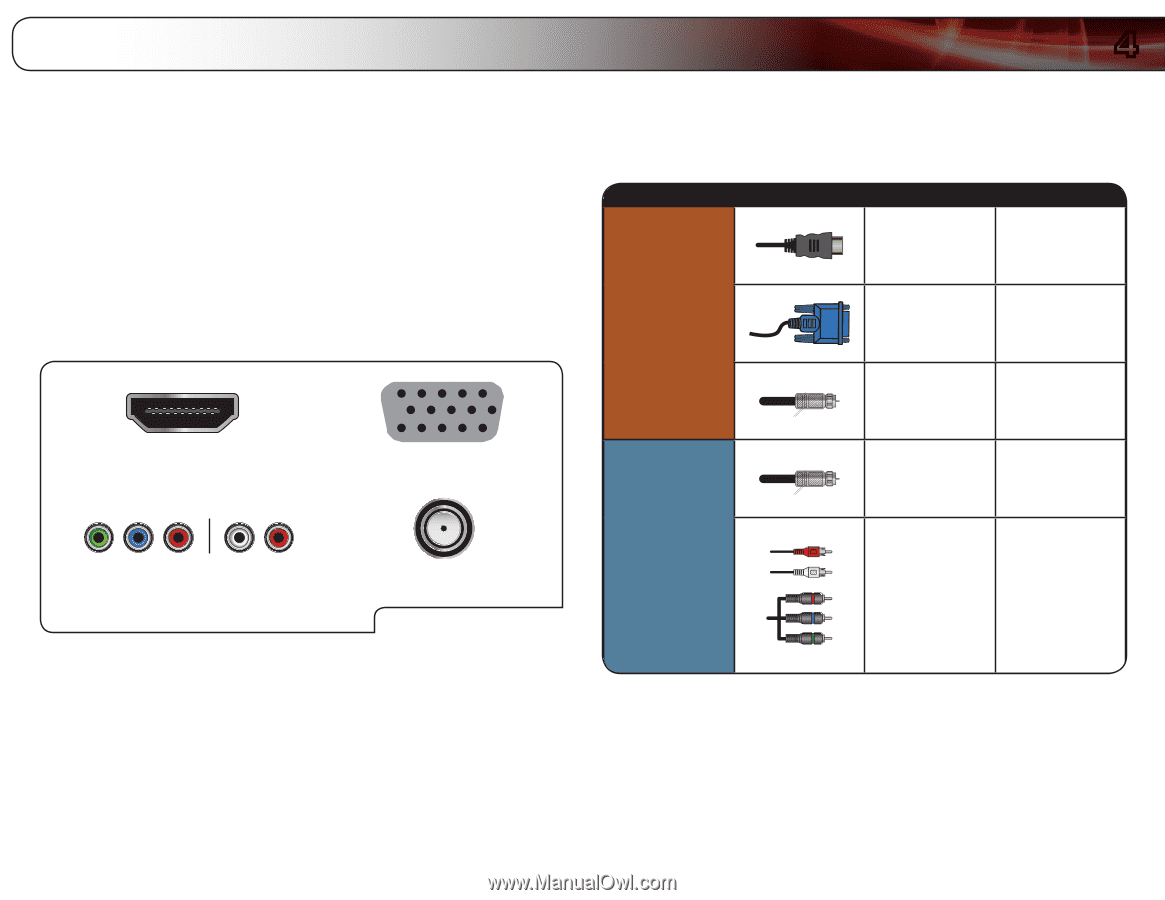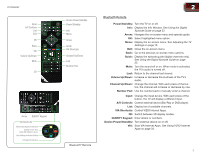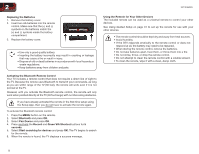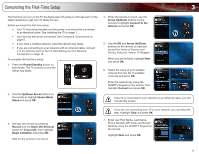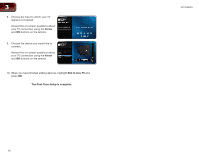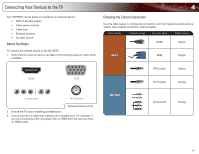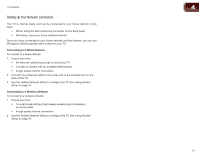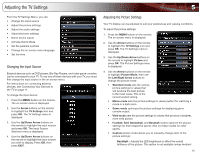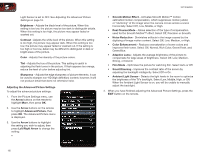Vizio XVT3D650SV XVT3D650SV User Manual - Page 19
Connecting Your Devices to the TV
 |
UPC - 845226004834
View all Vizio XVT3D650SV manuals
Add to My Manuals
Save this manual to your list of manuals |
Page 19 highlights
Connecting Your Devices to the TV Your 3D HDTV can be easily connected to an external device: • DVD or Blu-Ray player • Video game console • Cable box • External antenna • Or other device Before You Begin To connect an external device to the 3D HDTV: 1. Verify that the external device has one of the following types of video ports available: 4 Choosing the Correct Connection Use the table below to choose the connection with the highest possible picture quality. Use a digital connection when possible. Picture Quality Connector Image Connector Name Digital / Analog HDMI Digital BEST RGB Digital RF/Coaxial Digital HDMI RGB RF/Coaxial Analog Component RF/Antenna Required Device Ports 2. Ensure the TV has a matching available port. 3. Ensure you have a cable that matches the available port. For example, if you are connecting a Blu-ray player with an HDMI port, be sure you have an HDMI cable. BETTER Component Analog 11