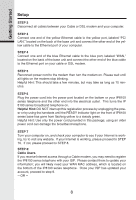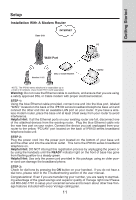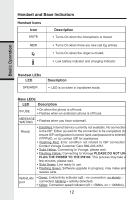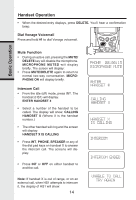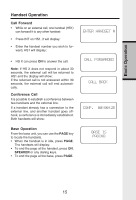Vonage IP8100-1 Features Guide - Page 16
Basic Operation, Handset Operation - 2 review
 |
UPC - 735078011497
View all Vonage IP8100-1 manuals
Add to My Manuals
Save this manual to your list of manuals |
Page 16 highlights
Handset Operation Basic Operation Making Calls • Press ON (or, SPEAKER to use the handset speakerphone feature). Dial the phone number. -OR- • Dial the phone number first; then press ON (or SPEAKER). • Press OFF to end your call. Answering Calls • Press ON, SPEAKER or any dialing keys. • Press OFF to end your call. If the handset is in idle mode during an incoming call, the ringer can be temporarily muted by pressing OFF or MUTE, or by adjusting the ringer volume using the volume keys. If the ringing is muted completely (by pressing OFF or MUTE, or adjusted to ringer level 0 using the volume keys), the ringer mute icon will turn on indicating the ringing is being muted. This feature is useful when you need to lower or stop the ringing quickly without actually answering the call. For example, someone is sleeping in the room and you want to check the caller ID before answering, or you want to ignore just the current call. This adjustment is temporary, and only last for the current ringing call. The ringer volume will return to it's normal setting once the call is answered or when the ringing stops. Adjust the Handset Volume (also applies to the handset speakerphone and headset) • The volume control is on the left edge of the handset. During a call, press VOLUME or keys to adjust the listening volume to a comfortable level. When you reach the maximum or minimum setting, a double-beep will sound. Flash Function • You can use your IP 8100-2/8100-3 with services such as call waiting. When you receive a call waiting signal, simply press the ON/FLASH key to switch to the new call. Press ON/FLASH again to switch back to the original call. REDIAL 595-9511 Redial Function • Press REDIAL/PAUSE to display the last telephone number dialed from the handset (up to 32 digits). Use or to scroll through the five previously dialed numbers. When the beginning or the end of the redial list is reached, a double beep will sound. • When the desired number is reached, press ON or SPEAKER to dial. • Pressing OFF will exit the redial review list. 13