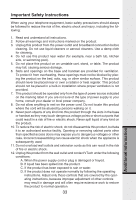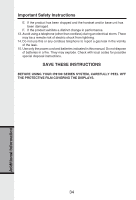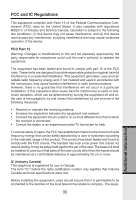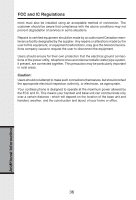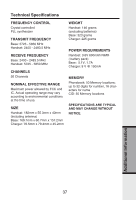Vonage IP8100-1 Features Guide - Page 41
Index
 |
UPC - 735078011497
View all Vonage IP8100-1 manuals
Add to My Manuals
Save this manual to your list of manuals |
Page 41 highlights
Index A Additonal Information 25-37 Adjust the Handset Volume 13 Advanced operation 24 Answering Calls 13 B Base LEDs 12 Base Operation 15 Basic Operation 12-23 C Caller ID - Call Waiting ID 19 Call Forward 15 Calls Log (Caller ID - Call Waiting) 19 Charging of the Handset Battery Pack 4 Checking for dial tone 5 Conference Call 15 Connecting power to Base Unit/Handset Charger 4 D Delete a phonebook entry 18 Deleting Caller ID 21 Dialing from Caller ID 20 Dial Vonage Voicemail 14 E Editing a phonebook entry 18 F FCC and IC Regulations 35-36 Flash Function 13 H Handset and Base Indicators 12 Handset Icons 12 Handset LEDs 12 Handset Operation 13 Handset Settings 22 Headset Operation 24 I Important Safety Instructions 33 Installation of Battery Pack in Handset 4 Installation With A Modem Router 13 Installation With A Router 12 Installation Without A Router 9 Intercom Call 16 K Key Tone (preset to ON) 24 L Language (preset to English) 25 M Maintenance 29 Making Calls 13 Message waiting 23 Mute Function 14 P Parts Check List 1 Phonebook Operation 16 R Redial Function 13 Reset Switch 5 Reviewing/Dialing from the phonebook 18 Reviewing Caller ID 19 Ringer tone 22 Ringer Volume 22 S SETUP 4 Storing a Caller ID 20 Storing a new entry 16 T The Base Unit Layout 3 The Handset Layout 2 Troubleshooting 25-28 W Wall Mounting 6 Warranty Statement 30-32 38