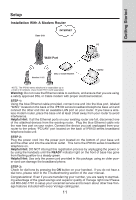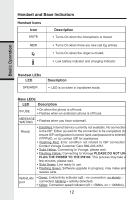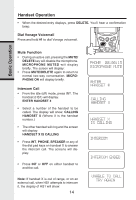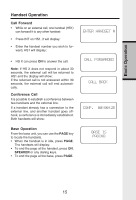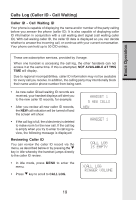Vonage IP8100-1 Features Guide - Page 18
Call Forward, Conference Call, Base Operation
 |
UPC - 735078011497
View all Vonage IP8100-1 manuals
Add to My Manuals
Save this manual to your list of manuals |
Page 18 highlights
Basic Operation Handset Operation Call Forward • While on an external call, one handset (HS1) can forward it to any other handset: • Press INT on HS1, it will display: • Enter the handset number you wish to forward, HS1 will display: • HS X can press ON to answer the call. Note: If HS X does not respond in about 30 seconds, the external call will be returned to HS1 and the display will show: If the returned call is not answered within 30 seconds, the external call will end automatically. Conference Call It is possible to establish a conference between two handsets and the external line. If a handset already has a connection to the external line, and another handset goes offhook, a conference is immediately established. Both handsets will show: Base Operation From the base unit, you can use the PAGE key to locate the handsets. • When the handset is in idle, press PAGE. The handsets will display: • To end the page at the handset, press ON, SPEAKER or any dialing keys. • To end the page at the base, press PAGE. ENTER HANDSET # CALL FORWARDED CALL BACK CONF. 00:00:25 BASE IS PAGING 15