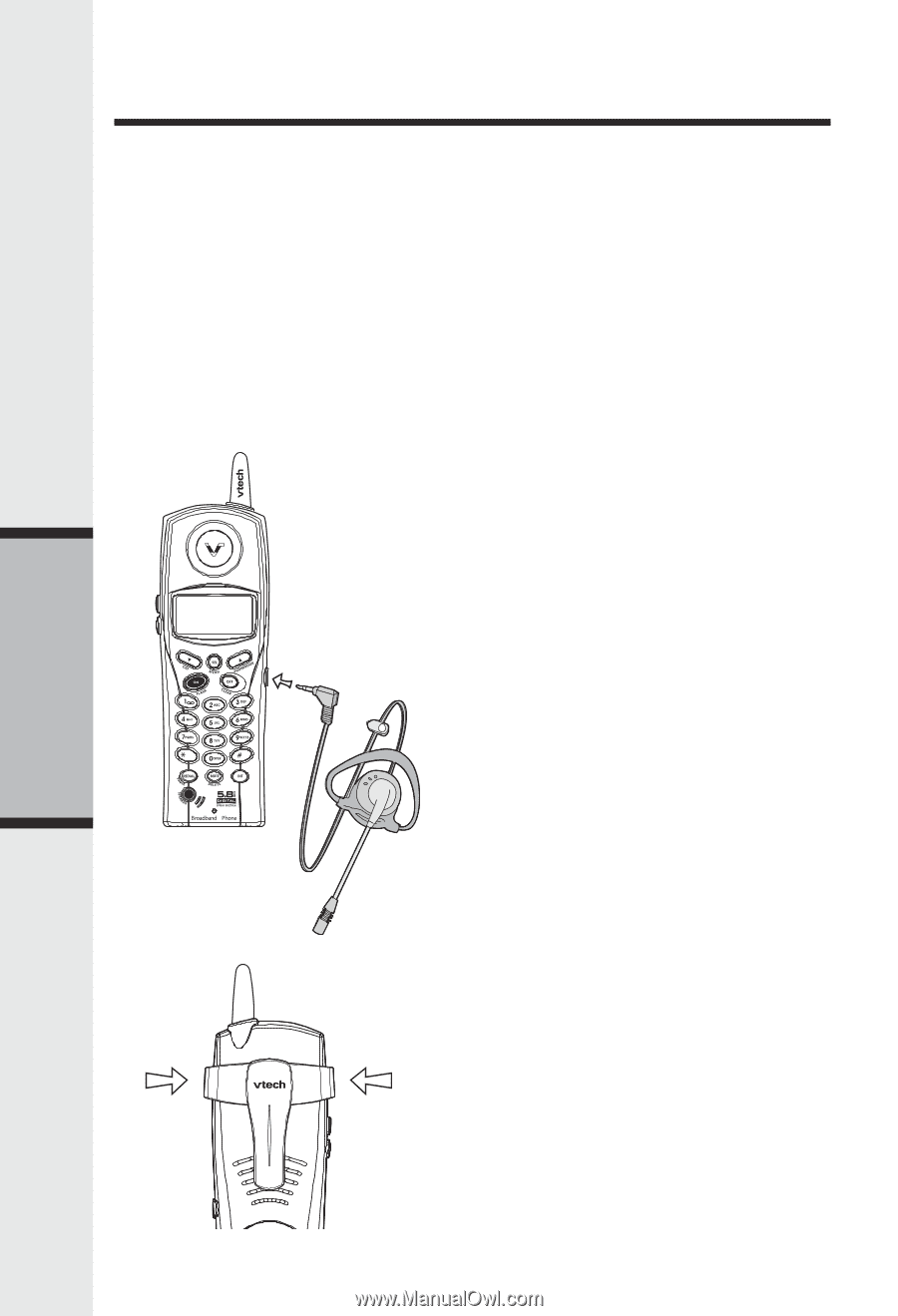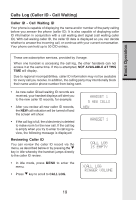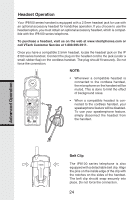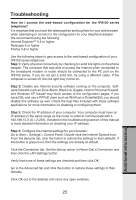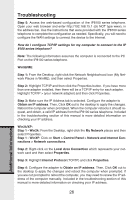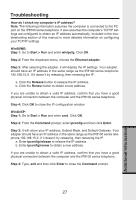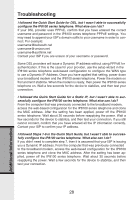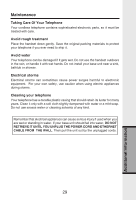Vonage IP8100-1 Features Guide - Page 27
Advanced Operation - = 8100
 |
UPC - 735078011497
View all Vonage IP8100-1 manuals
Add to My Manuals
Save this manual to your list of manuals |
Page 27 highlights
Advanced Operation Headset Operation Your IP8100 series handset is equipped with a 2.5mm headset jack for use with an optional accessory headset for handsfree operation. If you choose to use the headset option, you must obtain an optional accessory headset, which is compatible with the IP8100 series telephone. To purchase a headset, visit us on the web at www.vtechphones.com or call VTech Customer Service at 1-800-595-9511. Once you have a compatible 2.5mm headset, locate the headset jack on the IP 8100 series handset. Connect the plug on the headset cord to the jack (under a small rubber flap) on the cordless handset. The plug should fit securely. Do not force the connection. NOTE: • Whenever a compatible headset is connected to the cordless handset, the microphone on the handset will be muted. This is done to limit the effect of background noise. • When a compatible headset is connected to the cordless handset, your speakerphone feature will be disabled. To use your speakerphone feature, simply disconnect the headset from the handset. Belt Clip The IP8100 series telephone is also equipped with a detachable belt clip. Align the pins on the inside edge of the clip with the notches on the sides of the handset. The belt clip should snap securely into place. Do not force the connection. 24