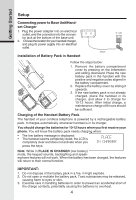Parts Check List
................................................................................................
1
The Handset Layout
..........................................................................................
2
The Base Unit Layout
........................................................................................
3
GETTING STARTED
.........................................................................................
4
SETUP
...............................................................................................................
4
Connecting power to Base Unit/Handset Charger
.............................................
4
Installation of Battery Pack in Handset
..............................................................
4
Charging of the Handset Battery Pack
..............................................................
4
Reset Switch
......................................................................................................
5
Checking for Dial Tone
......................................................................................
5
Wall Mounting
....................................................................................................
6
Installation Without A Router
.............................................................................
7
Installation With A Router
...............................................................................
10
Installation With A Modem Router
..................................................................
11
BASIC OPERATION
.......................................................................................
12
Handset and Base Indicators
..........................................................................
12
Handset Icons
..................................................................................................
12
Handset LEDs
.................................................................................................
12
Base LEDs
.......................................................................................................
12
Handset Operation
..........................................................................................
13
Making Calls
....................................................................................................
13
Answering Calls
...............................................................................................
13
Adjust the Handset Volume
.............................................................................
13
Flash Function
.................................................................................................
13
Redial Function
................................................................................................
13
Dial Vonage Voicemail
....................................................................................
14
Mute Function
..................................................................................................
14
Intercom Call
...................................................................................................
14
Call Forward
....................................................................................................
15
Conference Call
...............................................................................................
15
Base Operation
................................................................................................
15
Phonebook Operation
......................................................................................
16
Storing a New Entry
.........................................................................................
16
Reviewing/Dialing from the Phonebook
...........................................................
17
Editing a Phonebook entry
..............................................................................
18
Delete a phonebook entry
...............................................................................
18
Calls Log (Caller ID - Call Waiting)
..................................................................
19
Caller ID - Call Waiting ID
................................................................................
19
Reviewing Caller ID
.........................................................................................
19
Storing a Caller ID
...........................................................................................
20
Dialing from Caller ID
......................................................................................
20
Deleting Caller ID
............................................................................................
21
Handset Settings
.............................................................................................
22
Ringer Volume
.................................................................................................
22
Ringer Tone
.....................................................................................................
22
Table Of Contents