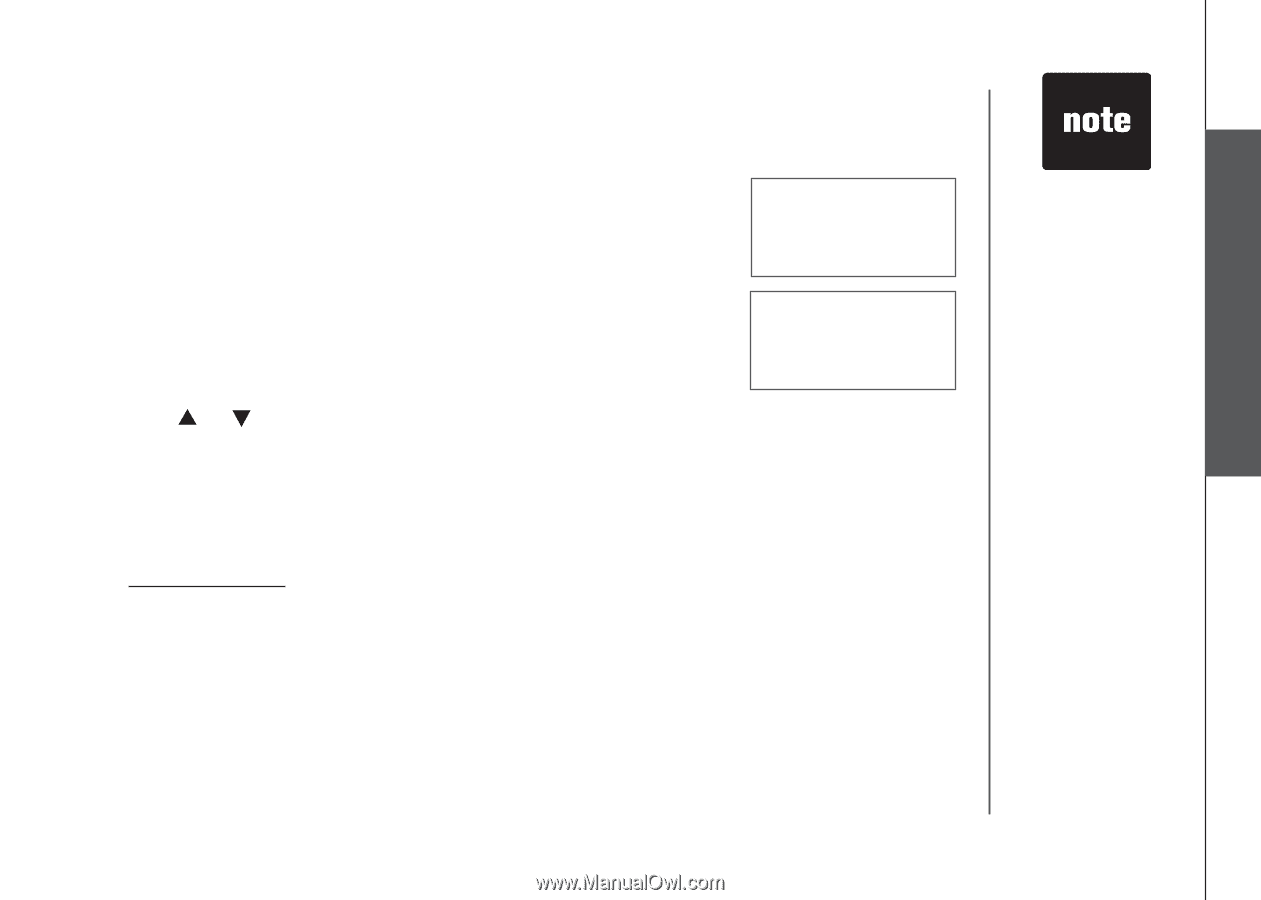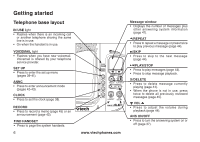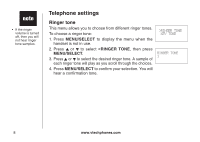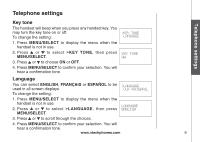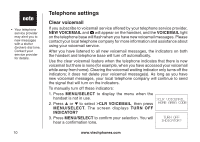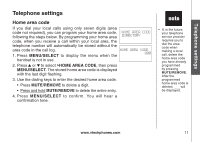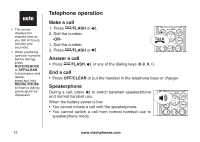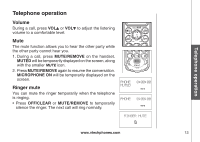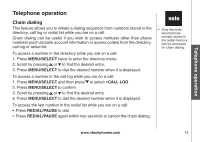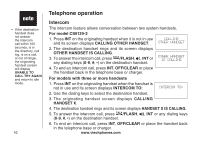Vtech CS6129-41 User Manual - Page 15
Home area code
 |
UPC - 735078016478
View all Vtech CS6129-41 manuals
Add to My Manuals
Save this manual to your list of manuals |
Page 15 highlights
Telephone seBtatisnigc soperation Telephone settings Home area code If you dial your local calls using only seven digits (area code not required), you can program your home area code, >HOME AREA CODE following the steps below. By programming your home area DIRECTORY code, when you receive a call within your local area, the telephone number will automatically be stored without the area code in the call log. HOME AREA CODE 1. Press MENU/SELECT to display the menu when the 800 handset is not in use. 2. Press or to select >HOME AREA CODE, then press MENU/SELECT. The stored home area code is displayed with the last digit flashing. 3. Use the dialing keys to enter the desired home area code. • Press MUTE/REMOVE to delete a digit. • Press and hold MUTE/REMOVE to delete the entire entry. 4. Press MENU/SELECT to confirm. You will hear a confirmation tone. • If, in the future, your telephone service provider requires you to dial the area code when making a local call, delete the home area code you have already programmed by pressing MUTE/REMOVE. After the programmed home area code is deleted, ___ will be displayed. www.vtechphones.com 11