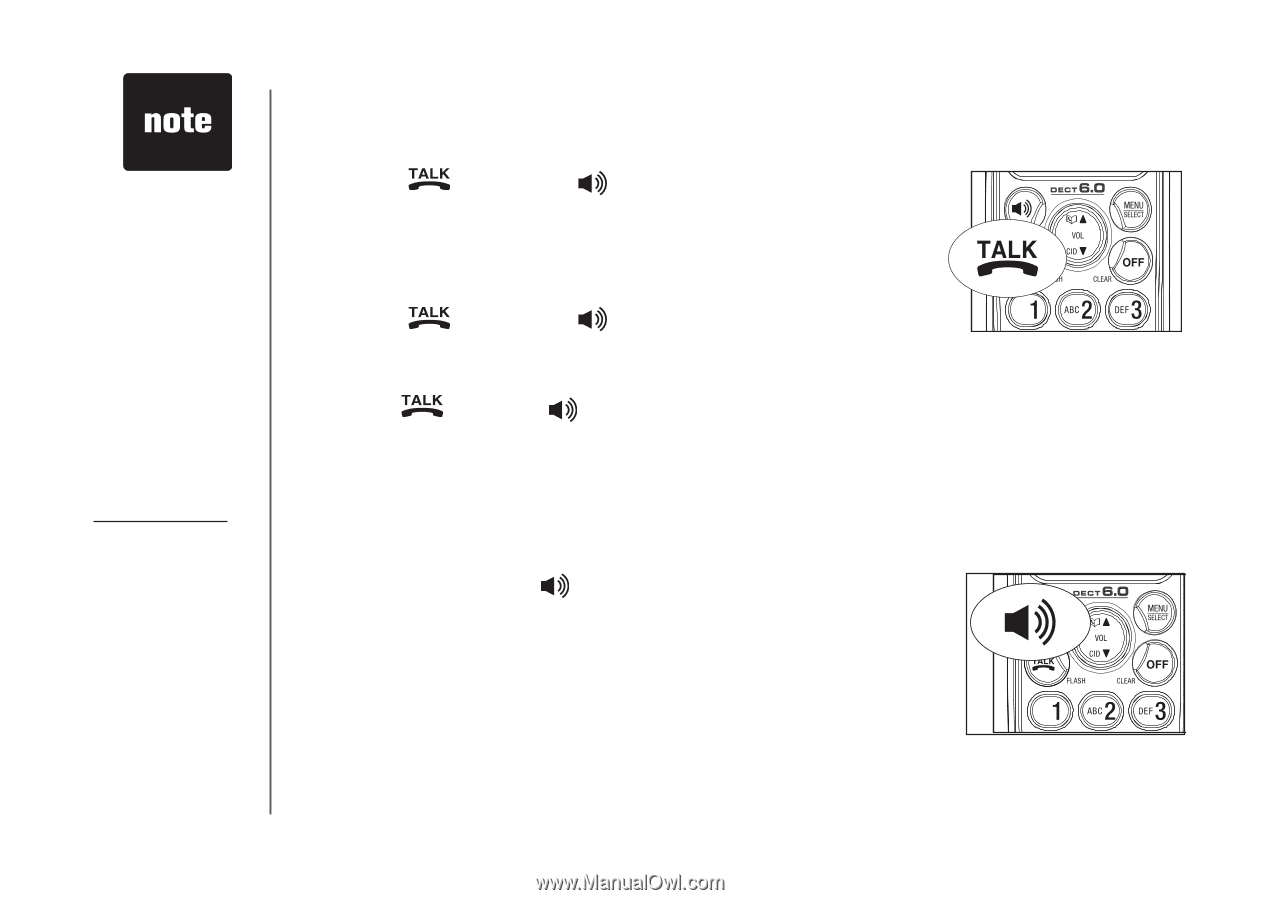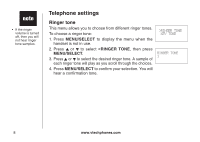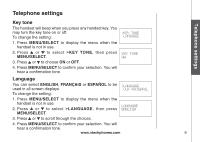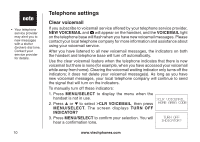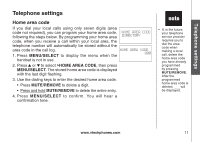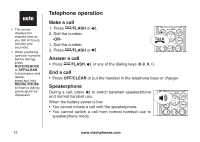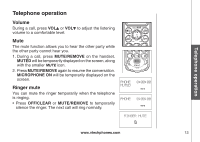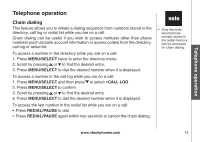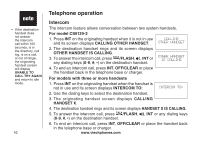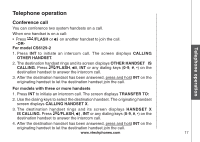Vtech CS6129-41 User Manual - Page 16
Telephone operation - battery
 |
UPC - 735078016478
View all Vtech CS6129-41 manuals
Add to My Manuals
Save this manual to your list of manuals |
Page 16 highlights
• The screen displays the elapsed time as you talk (in hours, minutes and seconds). • When predialing (preview numbers before dialing), press MUTE/REMOVE or OFF/CLEAR to backspace and delete; press and hold REDIAL/PAUSE to insert a dialing pause (p will be displayed). Telephone operation Make a call 1. Press /FLASH or . 2. Dial the number. -OR1. Dial the number. 2. Press /FLASH or . Answer a call • Press /FLASH, or any of the dialing keys (0-9, #, *). End a call • Press OFF/CLEAR or put the handset in the telephone base or charger. Speakerphone During a call, press to switch between speakerphone and normal handset use. When the battery power is low: • You cannot initiate a call with the speakerphone. • You cannot switch a call from normal handset use to speakerphone mode. 12 www.vtechphones.com