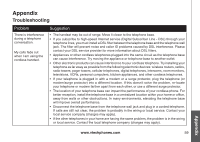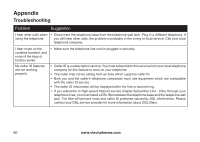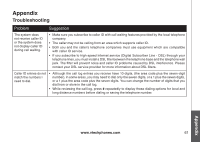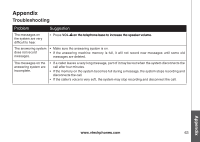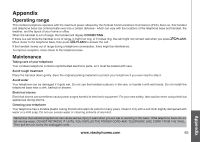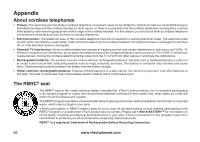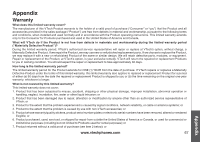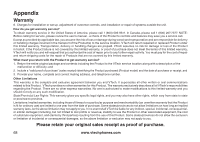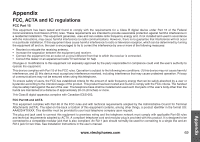Vtech CS6129-41 User Manual - Page 68
does not respond to, remote commands., Common cure
 |
UPC - 735078016478
View all Vtech CS6129-41 manuals
Add to My Manuals
Save this manual to your list of manuals |
Page 68 highlights
Appendix Troubleshooting Problem Suggestion The answering system does not respond to remote commands. • Make sure your remote access code is correct (page 40). • Make sure you are calling from a touch-tone telephone. When dialing a number, there should be tones. If there are clicks, then it is not a touch-tone telephone and cannot activate the answering system. • The answering system may not detect the remote access code when your announcement is playing. Wait until the announcement is over before entering the code. • There may be interference on the telephone line you are using. Press the dial pad keys firmly when dialing. Common cure for electronic equipment. • If the telephone is not responding normally, try putting the cordless handset in the telephone base. If it does not respond, try the following (in the order listed): • Disconnect the power to the telephone base. • Disconnect the battery on the cordless handset. • Wait a few minutes before connecting power to the telephone base. • Re-install the battery and place the cordless handset in the telephone base or charger. • Wait for the cordless handset to synchronize its connection with the telephone base. Allow up to one minute for this to take place. 64 www.vtechphones.com